Top MindTags Alternatives for Enhanced Note-Taking
MindTags is a free, minimalist Java-based note-taking program designed to leverage your brain's natural categorization of ideas across major desktop operating systems. While it offers a unique approach to organizing thoughts, users often seek MindTags alternative solutions that provide broader features, cross-platform compatibility, or different organizational structures. This article explores some of the best alternatives to MindTags, helping you find a note-taking application that perfectly fits your workflow.
Discovering the Best MindTags Alternatives
Whether you need robust cloud sync, advanced formatting, or a specific platform's integration, there's a MindTags alternative out there for you. Let's dive into some of the top contenders that can elevate your note-taking experience.

Evernote
Evernote is a highly popular cross-platform, freemium app designed for comprehensive note-taking, organizing, and archiving. It allows users to create rich notes, supporting text formatting, hyperlinks, and even screenshot OCR. As a MindTags alternative, Evernote offers extensive cloud sync, sync between devices (Mac, Windows, Web, Android, iPhone, and more), and features like tag-based organization, folders, Google Drive integration, and a web clipper, making it a powerful choice for those needing more than basic text notes.

Simplenote
Created by the company behind WordPress, Simplenote is a free and open-source MindTags alternative focused on simplicity and speed. It's an easy way to keep notes, lists, and ideas, ensuring they stay updated across all your devices, including Mac, Windows, Linux, Web, Android, and iPhone. Key features include cloud sync, Markdown support, search by tags, and a minimalist design, making it ideal for users who value a clean, distraction-free environment and seamless synchronization.

Joplin
Joplin is an open-source note-taking and to-do application with robust synchronization capabilities, making it a strong MindTags alternative, especially for privacy-conscious users. It runs on Mac, Windows, Linux, Android, and iPhone, and supports Markdown, end-to-end encryption, and cloud sync (including Dropbox and Nextcloud). Joplin offers a hierarchical structure, a web clipper, and features like alarm reminders, custom templates, and data import/export, providing a comprehensive and secure note-taking solution.

Standard Notes
Standard Notes is a simple and private notes app, positioning itself as an excellent MindTags alternative for those prioritizing security. It's freemium and open-source, allowing you to write and sync notes across all your devices, including iPhone, iPad, Mac, Windows, Linux, and web browsers. Its core features include end-to-end encryption, encrypted notes, Markdown support, and cloud sync. It's also extensible by plugins and focuses heavily on security and privacy, offering a clean, distraction-free writing experience.

CherryTree
CherryTree is a free and open-source hierarchical note-taking application available for Windows and Linux. It features rich text and syntax highlighting, storing data in a single XML or SQLite file. As a MindTags alternative, CherryTree excels with its infinite hierarchical depth, tree structure, and features like encryption, Markdown support, rich text editing, and export to HTML/PDF. It's a robust choice for users who prefer a highly organized, tree-based structure for their notes.

Notezilla
Notezilla is a commercial, colorful, and powerful sticky notes app primarily for Windows and phones (Android, iPhone, iPad). It can serve as a MindTags alternative for users who prefer a sticky-note style interface. Features include setting reminder alarms, attaching notes to websites or documents, organizing them using folders/tags, and cloud sync. It offers password encryption, photo notes, real-time collaboration, and is optimized for Windows, providing a flexible and visually engaging note-taking experience.
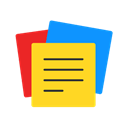
Zoho Notebook
Zoho Notebook is a free personal online notebook application that can be a great MindTags alternative for those seeking multimedia note-taking and online collaboration. Available on Mac, Linux, Web, Android, and iPhone, it allows users to combine text, images, audio, video, and documents. Key features include cloud sync, handwriting recognition, and two-factor authentication, making it a versatile tool for diverse note content and sharing.

Leanote
Leanote is a freemium and open-source platform providing services for both note-taking and blogging. As a MindTags alternative, it's available on Mac, Windows, Linux, Web, Android, and iPhone, and can be self-hosted. It allows you to use notes as a personal notebook or publish them as a blog. Features include Markdown support, full-text search, Latex Math, nested notebooks, and export to HTML/PDF, offering a unique blend of personal organization and content sharing.

NixNote
NixNote, formerly Nevernote, is a free and open-source client for Evernote, running on Mac, Windows, and Linux. While not a standalone note-taking app in the same vein as MindTags, it serves as a valuable alternative for users who want an open-source desktop client for their existing Evernote notes, particularly on Linux, where official support might be less robust. Its primary feature is its role as an Evernote client, offering a Java-based solution for managing notes.

Elephant
Elephant is a free and open-source note-taker with a classic interface available for Mac, Windows, and Linux. It differentiates itself by keeping notes private with no accounts or clouds required, though it supports syncing via Dropbox, Github, or rsync. As a MindTags alternative, Elephant focuses on local storage and privacy, offering features like Markdown support, image insertion, and the ability to work offline, making it ideal for users who prioritize control over their data and a straightforward, portable experience.
With a wide array of MindTags alternative options available, from feature-rich platforms to minimalist, privacy-focused solutions, you're sure to find a note-taking application that aligns with your specific needs. Explore these alternatives to discover the best fit for your organizational and creative workflow.