The Best Microsoft ScanDisk Alternatives for Disk Health
Microsoft ScanDisk was a crucial utility in earlier versions of MS-DOS and Windows, designed to check and repair file system errors and bad clusters on hard drives. While effective in its time, particularly for FAT file systems, ScanDisk doesn't support modern NTFS drives, making it obsolete for most current Windows users. If you're looking for a robust and reliable Microsoft ScanDisk alternative to maintain your disk's health and ensure data integrity, you've come to the right place. This article explores top-tier tools that offer similar or enhanced functionalities for today's operating systems.
Top Microsoft ScanDisk Alternatives
Whether you're battling corrupted files, slow performance, or simply want to proactively monitor your disk's health, these alternatives provide a range of solutions to meet your needs.

HD Tune
HD Tune is a versatile hard disk and SSD utility that serves as an excellent Microsoft ScanDisk alternative. Available for Windows, this freemium tool allows you to measure drive performance, scan for errors (including a quick/slow surface scan), and check the health status via S.M.A.R.T. data. It also offers features like linear read benchmarks, read latency benchmarks, and temperature monitoring, providing comprehensive insights into your drive's condition.
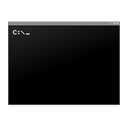
chkdsk
Chkdsk is Microsoft's built-in command-line tool, serving as a direct successor and powerful Microsoft ScanDisk alternative, especially for NTFS filesystems. Pre-installed with Windows, it is a commercial tool designed to check for errors and repair corrupt filesystems. While it lacks a graphical interface, its power and integration with the operating system make it a go-to for many advanced users when troubleshooting disk issues.

Macrorit Disk Scanner
Macrorit Disk Scanner is a free, portable third-party disk surface scanning tool for Windows. It stands out as a strong Microsoft ScanDisk alternative by providing better options and performance for identifying bad sectors. Its portability means you can run it directly from a USB drive without installation, making it incredibly convenient for quick diagnostics.

CheckDisk
CheckDisk is a free and powerful tool for searching and repairing disk errors, offering a similar user experience to the older ScanDisk tool or the chkdsk.exe utility. Available for Windows, it's highly portable and supports multiple languages, making it an accessible and effective Microsoft ScanDisk alternative for users worldwide looking for a straightforward solution.

Chkdsk-GUI
For those who prefer a visual interface over command lines, Chkdsk-GUI is an excellent open-source and free Microsoft ScanDisk alternative for Windows and BartPE. It provides a graphical front-end to Microsoft's command-line Check Disk program, allowing users to easily select settings and launch the disk checker without typing commands. It's also portable, adding to its convenience.

Stellar Volume Optimizer
While most alternatives listed are for Windows, Stellar Volume Optimizer (also known as Stellar Volume Repair) stands out as a commercial Microsoft ScanDisk alternative for Mac users. It's designed to repair corrupt Macintosh HD and other partitions formatted with HFS and FAT file systems, with support extending to Yosemite and beyond. This tool is crucial for Mac users needing robust disk repair capabilities.
Each of these alternatives offers unique strengths, from comprehensive diagnostic suites to simple error repair tools. Consider your operating system, technical comfort level, and specific needs when choosing the best fit to ensure your hard drives remain healthy and your data secure.