Uncovering the Best Mass File Mover Alternatives for Faster File Transfers
MariusSoft Mass File Mover has been a go-to utility for many users seeking to expedite the process of moving large quantities of files, especially smaller ones or those to network locations. Its core strength lies in its ability to parallelize file moving threads, a significant advantage over Windows' built-in single-file-at-a-time approach. However, if you're looking for a Mass File Mover alternative that offers additional features, different platform support, or a unique approach to file handling, you're in the right place.
Top Mass File Mover Alternatives
While Mass File Mover excels in speed and efficiency, the digital landscape offers a diverse range of file management tools. Here are some of the top contenders that can serve as excellent Mass File Mover alternatives, each bringing its own strengths to the table.
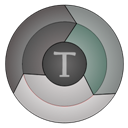
TeraCopy
TeraCopy is a highly popular Freemium Mass File Mover alternative designed to copy files faster and more securely. It offers crucial features like verifying copied files for integrity, skipping bad files without terminating the transfer, and seamless Windows Explorer and Shell integration, making it a powerful and convenient choice for Windows and Mac users.

FastCopy
As a Free and Open Source Mass File Mover alternative for Windows and PortableApps.com, FastCopy boasts itself as the fastest copy, delete, and sync software. It utilizes modern checksum verification for data integrity and handles long file paths, making it a robust option for backups, file management, and even recovering deleted files with its command-line support.

Ultracopier
Ultracopier is a Freemium and Open Source Mass File Mover alternative that replaces Windows Explorer's default file copy function, adding a plethora of features. Available on Mac, Windows, and Linux, it provides transfer resuming, speed control, transfer speed computation, and a more detailed progress interface, enhancing the user's control over file operations.

Copywhiz
Copywhiz is a Commercial Mass File Mover alternative for Windows that significantly speeds up file copying and automates backup tasks. Its unique features include selecting specific files from multiple folders, copying only new or changed files, file compression, excluding files/folders, error logging, and incremental backup capabilities, all with shell integration and portable options.
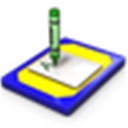
SchizoCopy
SchizoCopy is a Free and Open Source Mass File Mover alternative specifically designed for Microsoft Windows. It serves as a direct replacement for the default Windows OS copy function, focusing on efficient file movement and copying with straightforward file management features.
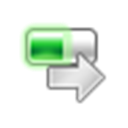
NiceCopier
NiceCopier is a Free Mass File Mover alternative for Windows, serving as a simple, easy-to-use, and handy instrument to replace the File Explorer file copy. Its primary focus is on enhancing basic file management operations.

MoveQueue
MoveQueue is a highly specialized Free Windows app that acts as a Mass File Mover alternative, allowing users to quickly and efficiently move files on a regular basis. It's tailored for straightforward, repetitive file transfer needs.
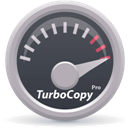
TurboCopy Pro
TurboCopy Pro is a Commercial Mass File Mover alternative specifically for Mac users. It aims to significantly speed up copy and paste operations on Mac, adding special XLogic to provide turbo-charged file transfer capabilities that are often missing from the native macOS features.

RapidCopy
RapidCopy is a Commercial Mass File Mover alternative that is a portable version of FastCopy, available for Mac. It offers high-speed differential file copying based on update date or filesize and provides stable copying by ignoring minor errors, making it a reliable tool for efficient file management and transfer.

GS RichCopy 360
GS RichCopy 360 is a Commercial Mass File Mover alternative for Windows that stands out by utilizing its own proprietary Multi-Threading technology. This technology leverages all available logical cores in the system for superior performance. It also supports long path names, delta backup, and folder synchronization, making it a comprehensive solution for complex file operations.
Choosing the right Mass File Mover alternative depends entirely on your specific needs, operating system, and the complexity of your file transfer tasks. Explore these options to find the perfect fit that enhances your productivity and streamlines your file management workflow.