Unleash Your Creativity: The Best Markdown Monster Alternatives for Enhanced Writing
Markdown Monster is a popular, responsive Markdown editor known for its syntax highlighting, live preview, and fast text entry. While it offers a robust set of features for editing and exporting Markdown, including customizable themes and code snippet display, you might be looking for a Markdown Monster alternative that better suits your specific workflow, budget, or platform preferences. Whether you need more advanced note-taking capabilities, a simpler writing experience, or cross-platform synchronization, there are many excellent tools available.
Top Markdown Monster Alternatives
If you're seeking a different approach to Markdown editing or simply want to explore other powerful options, this list highlights some of the best alternatives that can enhance your writing and productivity.

Joplin
Joplin is an excellent open-source Markdown Monster alternative, offering robust note-taking and to-do management with extensive synchronization capabilities. Available across a wide range of platforms including Free, Open Source, Mac, Windows, Linux, Android, iPhone, and more, it stands out with features like End-to-End Encryption, cloud sync (Dropbox, Nextcloud, WebDAV), and hierarchical note organization. Its comprehensive Markdown support and privacy-focused approach make it a strong contender for users who prioritize secure and organized content.
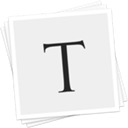
Typora
Typora offers a seamless writing experience, functioning as both a reader and a writer with its unique live preview. As a free alternative to Markdown Monster, it removes the distraction of separate preview windows and Markdown syntax symbols. Available on Mac, Windows, and Linux, Typora is known for its minimalistic, distraction-free UI, WYSIWYG support, and features like LaTeX support, code syntax highlighting, and export options to HTML and PDF, making it ideal for clean and focused writing.
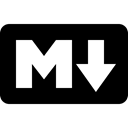
Markdown
Markdown, the text-to-HTML conversion tool itself, serves as a fundamental, open-source alternative to a full-fledged editor like Markdown Monster. While not an application in itself, understanding and directly using Markdown syntax allows for maximum flexibility. Available as a concept across Free, Open Source, Mac, Windows, and Linux environments, it focuses purely on easy-to-read, easy-to-write plain text formatting, making it perfect for users who prefer simplicity and direct control over their content.
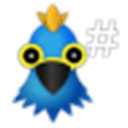
Haroopad
Haroopad is a free, open-source Markdown-enabled document processor that serves as a strong Markdown Monster alternative for creating web-friendly documents. Available on Mac, Windows, and Linux, it's particularly useful for authoring blog articles and other online content. Its features include publishing capabilities and Vim key mapping, catering to users who want a versatile writing tool with a focus on web document creation.

Hemingway Editor
Hemingway Editor, a commercial alternative to Markdown Monster, focuses on making your writing bold and clear through automated proofreading and writing assistance. Available on Mac, Windows, and as a Web application, it highlights common errors like wordy sentences, adverbs, and passive voice. While not a Markdown editor in the same vein, its distraction-free UI, grammar and spell checking, and readability integration make it an invaluable tool for refining content, especially for writers focused on clarity and impact.

Abricotine
Abricotine is a free, open-source Markdown Monster alternative that offers an innovative approach to previewing your document directly within the text editor, eliminating the need for a separate side pane. Available on Mac, Windows, and Linux (built on Electron/Atom Shell), it provides a distraction-free UI and is designed as a straightforward writing tool, perfect for users who prefer an integrated editing and preview experience.

(Un)colored
(Un)colored is a free, open-source desktop rich content editor that serves as a versatile Markdown Monster alternative by saving documents with themes and offering HTML & Markdown compatibility. Available on Mac, Windows, and Linux, it provides a flexible writing tool for users who need both Markdown support and the ability to work with rich content, catering to diverse document creation needs.

ReText
ReText is a simple, free, and open-source Markdown Monster alternative primarily focused on Markdown and reStructuredText documents. Available on Mac, Windows, Linux, and BSD, it features syntax highlighting and an optional live preview. Written in Python using Qt, ReText is an ideal choice for users seeking a lightweight and straightforward Markdown editor without extensive additional features.

Inkdrop
Inkdrop is a commercial note-taking application that provides a robust Markdown editor, making it a strong Markdown Monster alternative, especially for users who require synchronization and security. Available on Mac, Windows, Linux, Android, and iPhone, it boasts features like cloud sync, End-to-End Encryption, mobile apps, colored tags, and support for Latex Math and various diagrams. Inkdrop's focus on secure, cross-platform note-taking with a powerful Markdown editor makes it a top choice for developers and writers.

Byword
Byword is a commercial Markdown Monster alternative designed specifically to enhance the writing experience with Markdown on Apple devices. Available on Mac, iPhone, and iPad, it prioritizes a distraction-free writing environment. Key features include Markdown support, Dropbox integration, grammar checking, and offline functionality, making it an excellent choice for Apple users who appreciate a clean interface and seamless cloud syncing for their Markdown documents.
Ultimately, the best Markdown Monster alternative depends on your individual needs. Whether you prioritize open-source flexibility, advanced note-taking, a minimalist interface, or robust synchronization, this list provides a comprehensive starting point to find the perfect Markdown editor for your next project.