Uncovering the Best Lynx Alternatives for Modern Browsing
Lynx, a venerable text-based web browser, has served users across Unix, VMS, and other platforms for decades, particularly those relying on character-cell terminals. While its efficiency and minimalist approach have their merits, the evolving landscape of the web often demands more. If you find yourself needing a more modern browsing experience, or perhaps a text-based browser with additional features, exploring a Lynx alternative is essential. This article delves into the top replacements that cater to a variety of operating systems and user preferences.
Top Lynx Alternatives
Whether you're looking for a text-mode browser with graphical capabilities, a lightweight option for limited bandwidth, or simply a modern take on command-line browsing, there's a Lynx alternative out there for you. We've compiled a list of the best options, highlighting their unique strengths.

Links
Links is a powerful and versatile text-mode web browser, released under the GPL, making it a free and Open Source Lynx alternative. Notably, Links2 has the ability to display graphics, offering a significant upgrade for users who appreciate the efficiency of text browsing but occasionally need visual context. It's available on Mac, Linux, and PortableApps.com, featuring a command-line interface, lightweight design, and a pull-down menubar, making it a highly functional text-web-browser.

Dillo
Dillo stands out as a multi-platform graphical web browser, renowned for its exceptional speed and remarkably small footprint. Written in C and C++ and based on FLTK2, Dillo is a free and Open Source alternative to Lynx, distributed under the GNU General Public License (GPLv3). Its lightweight nature and automated speed adjustments make it an excellent choice for users on Mac and Linux, particularly those with older hardware or limited resources.
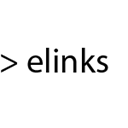
ELinks
ELinks is a full-featured text WWW browser, serving as a robust and free Open Source Lynx alternative for Linux users. It maintains the core philosophy of text-mode browsing while offering a more comprehensive set of features compared to traditional text browsers. Its command-line interface makes it ideal for server environments and users comfortable with terminal-based navigation, providing a seamless text-web-browser experience.

Lynxlet
For Mac users who appreciate the simplicity of Lynx but desire an easier way to launch it, Lynxlet is an excellent free and Open Source alternative. As a 'Termlet' application, Lynxlet streamlines the process of opening the text web browser Lynx within a Terminal window. This tool provides a convenient command-line interface, making it an ideal choice for Mac users who want the Lynx experience without manual terminal setup.
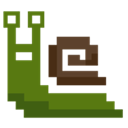
Browsh
Browsh is an innovative free and Open Source Lynx alternative that addresses the challenge of browsing with limited internet bandwidth. It allows users to SSH into a server and browse the web through a text-based interface, with the server handling the page downloads. Unlike traditional text-based browsers, Browsh offers JS support and modern HTML5 capabilities, making it a compelling text-web-browser for users on Mac, Windows, Linux, and BSD with poor connections, bridging the gap between text-mode and modern web features.

Surfraw
Surfraw (Shell Users Revolutionary Front Rage Against the Web) is a unique free public domain POSIX-compliant command-line shell program, providing a distinct approach as a Lynx alternative. Written in the Bourne shell language and created in July 2000, Surfraw is designed for interfacing with various web-based search engines directly from the command line. While it doesn't offer full web browsing like other alternatives, its focus on streamlined search makes it a powerful tool for Linux and BSD users who prioritize efficient information retrieval without needing a full browser interface.
The world of web browsing is diverse, and while Lynx has served its purpose admirably, a range of powerful alternatives are available to suit modern needs. From text-mode browsers with graphical capabilities to those optimized for low bandwidth, exploring these options will help you find the perfect fit for your specific platform and browsing style.