Top Logbert Alternatives: Enhancing Your Log Analysis Workflow
Logbert is a powerful log message viewer, particularly favored for its capabilities with log4net, log4j, and similar log formats. While an excellent tool for many, users often seek Logbert alternatives for various reasons, including specific feature requirements, platform compatibility, or a preference for open-source solutions. This article explores the best alternatives to Logbert, helping you find the perfect log analysis tool for your needs.
Top Logbert Alternatives
Whether you're a developer, system administrator, or IT professional, a robust log viewer is essential for debugging, monitoring, and understanding application behavior. Here's a curated list of top Logbert alternatives, each offering unique strengths for different use cases.

glogg
glogg is a multi-platform GUI application designed to browse and search through long or complex log files, making it a strong Logbert alternative for programmers and system administrators. It is free and open-source, available on Mac, Windows, and Linux, and offers features like multi-tabs, support for large files, and web log analysis capabilities.

LogExpert
LogExpert is a free and open-source Windows tail program, serving as a robust GUI replacement for the Unix tail command. As a Logbert alternative, it offers valuable features such as content filtering, relative selection, and the ability to save filters and highlights, making it efficient for web log analysis.

BareTail
BareTail is a real-time log file monitoring tool for Windows. This freemium Logbert alternative excels with its optimized real-time viewing engine, capable of handling files of any size (even over 2GB), and features like monitoring file changes and filesystem changes, making it ideal for live log analysis.

mTail
mTAIL is a free personal Windows program that functions much like the Unix `tail` command. It's a lightweight Logbert alternative, known for its simplicity and being free of ads or external dependencies, offering a straightforward approach to log viewing.

SnakeTail
SnakeTail is a free and open-source Windows tail application for monitoring text log files, including Windows event logs. As a flexible Logbert alternative, it supports multiple window modes (MDI, Tabbed) and offers portable real-time updates for web log analysis, enhancing its utility for on-the-go professionals.

Tail for Win32
Tail for Win32 is a free and open-source tool for Windows, used to monitor file changes and display new lines in real-time. This makes it an ideal Logbert alternative for watching log files, especially with its plugin support that extends its functionality.

logsniffer
logsniffer is a sophisticated open-source web tool for viewing, monitoring, and analyzing log data. Available for Mac, Windows, Linux, and self-hosted environments, this Logbert alternative provides a modern and intuitive end-to-end web interface for comprehensive logging, making it highly versatile for team collaboration.

LogViewPlus
LogViewPlus is a commercial professional log viewer for Windows that excels at parsing, reading, and analyzing log files in various formats. For users seeking a more feature-rich commercial Logbert alternative, LogViewPlus offers advanced capabilities for in-depth log analysis.

Log Parser Lizard
Log Parser Lizard is a versatile freemium GUI tool for Windows that provides SQL-like query access to text-based data, including log files, XML, Event Logs, and TSV/CSV files. This powerful Logbert alternative offers robust features such as reporting, data management, data mining, database management, regular expression support, web development, and web log analysis.
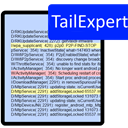
TailExpert
TailExpert is a free personal application for Windows that helps analyze log files, Android logcat logs, event logs, or system logs. As a capable Logbert alternative, it can open multiple files and features real-time updates and web log analysis, making it a comprehensive tool for various logging scenarios.
Exploring these Logbert alternatives can significantly improve your log analysis workflow. Each tool offers distinct advantages in terms of features, platform support, and pricing models. We encourage you to evaluate them based on your specific needs, whether you prioritize real-time monitoring, multi-platform compatibility, advanced querying, or open-source solutions, to find the best fit for your development and operational tasks.