Uncovering the Best Goldilogs Alternatives for Real-time Log Viewing
Goldilogs is a highly praised real-time log viewer, celebrated for its intuitive interface, powerful search capabilities, and efficiency with large log files. However, for various reasons—be it platform compatibility, specific feature requirements, or budget constraints—users often seek a robust Goldilogs alternative. This article explores several top-tier log viewing tools that can effectively replace Goldilogs, offering similar or even enhanced functionalities.
Top Goldilogs Alternatives for Efficient Log Analysis
If you're on the hunt for a log viewer that matches or surpasses Goldilogs' capabilities, look no further. We've compiled a list of excellent alternatives that cater to different operating systems, budgets, and feature needs, ensuring you find the perfect tool for your log analysis workflow.

glogg
glogg is a multi-platform GUI application that stands out as a strong Goldilogs alternative, designed for browsing and searching through long or complex log files. It's Free and Open Source, available on Mac, Windows, and Linux, making it highly versatile. Key features include multi-tabs, excellent support for large files, and web log analysis capabilities.

LogExpert
LogExpert is a superb Free and Open Source Windows tail program, serving as a GUI replacement for the Unix tail command. It's a fantastic Goldilogs alternative for Windows users, offering content filtering, relative select, the ability to save filters and highlights, and web log analysis features.

BareTail
BareTail is a real-time log file monitoring tool for Windows, providing a robust Freemium Goldilogs alternative. Its optimised real-time viewing engine can handle files of any size (even over 2GB), and it offers features like monitoring file changes and filesystem changes, ensuring you stay updated on your logs in real-time.

SnakeTail
SnakeTail is a Free and Open Source Windows tail application, serving as an excellent Goldilogs alternative for monitoring text log files and Windows event logs. It's portable, offers real-time updates, and includes web log analysis, making it a versatile choice for Windows users.

Tail for Win32
Tail for Win32 is a Free and Open Source Windows utility used to monitor changes to files, displaying changed lines in real-time, making it ideal for watching log files. As a straightforward Goldilogs alternative, its main feature is efficient file change monitoring.

logsniffer
logsniffer is a sophisticated Free and Open Source web tool for viewing, monitoring, and analyzing log data. Available for Mac, Windows, Linux, and Self-Hosted environments, it presents a modern and intuitive web interface. As a Goldilogs alternative, its key feature is comprehensive logging capabilities.

LogViewPlus
LogViewPlus is a Commercial professional log viewer for Windows that can parse, read, and analyze log files in a variety of different formats. For users seeking a premium Goldilogs alternative, LogViewPlus offers a robust solution for detailed log analysis.

Hoo WinTail
Hoo WinTail is a Commercial real-time log monitor and log viewer for Windows, much like the UNIX tail -f utility. It monitors and captures log output in real-time. As a Goldilogs alternative, its strong point is efficient text highlighting for quick log analysis.
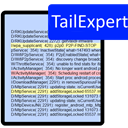
TailExpert
TailExpert is a useful Free Personal application for Windows that helps you analyze log files, Android logcat logs, event logs, or system logs. It's capable of opening multiple files and offers real-time monitoring and web log analysis, making it a viable Goldilogs alternative for personal use.
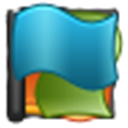
GamutLogViewer
GamutLogViewer is a Freemium tool for Windows that can be used for viewing and filtering log files of all types, including Log4J, Log4Net, NLog, CSV, and plain text files. As a Goldilogs alternative, its strength lies in its versatile filtering capabilities and web log analysis features.
Each of these Goldilogs alternatives offers a unique set of features and caters to different user needs. We encourage you to explore them to find the best fit for your specific log monitoring and analysis requirements.