Unlocking Your Code: The Best Llama IDE Alternatives for Developers
Llama IDE has carved out a niche as a versatile online IDE, allowing developers to prototype code across more than 20 languages and their various versions, alongside support for web technologies like HTML, CSS, and JavaScript. While Llama IDE offers a robust environment for quick prototyping, many developers seek alternatives that cater to more specific needs, offer deeper integrations, or provide offline capabilities. This guide explores the top Llama IDE alternatives, helping you find the perfect development environment.
Top Llama IDE Alternatives
Whether you're looking for a lightweight editor, a full-fledged IDE, or something in between, these Llama IDE alternatives offer compelling features and diverse platforms to suit every developer's workflow.

Visual Studio Code
Visual Studio Code stands out as a highly popular Llama IDE alternative, combining the streamlined UI of a modern editor with rich code assistance and an integrated debugging experience. It's a free and open-source tool available across Mac, Windows, Linux, and Chrome OS, built on Electron/Atom Shell. Its key features include extensive plugin support for customization, a built-in terminal, intelligent code completion (Intellisense), and robust GIT support, making it ideal for a wide array of programming tasks, including C++, C#, Python, and JavaScript development.

Atom
Atom, a free and open-source text editor, is an excellent Llama IDE alternative known for its hackability and extensive ecosystem of plugins and themes. Available for Mac, Windows, Linux, BSD, and Chrome OS, Atom, also based on Electron/Atom Shell, offers deep customization, a clean design, syntax highlighting, and robust autocompletion. Its collaborative writing features like Teletype and GitHub integration make it a strong contender for team-based projects, supporting multiple languages and offering a distraction-free UI.
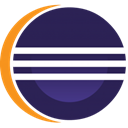
Eclipse
Eclipse is a powerful, free, and open-source Llama IDE alternative, serving as an extensible development platform with comprehensive runtimes and application frameworks. Available on Mac, Windows, and Linux, Eclipse is particularly renowned as a Java IDE, but its plugin architecture allows for extensive support for other languages like Python, PHP, and Ruby. Features like robust debugging, refactoring, and SCM integration make it suitable for large-scale software development and collaborative workspaces.

Microsoft Visual Studio
Microsoft Visual Studio is a premier Llama IDE alternative for Windows and .NET Framework development. While it offers a free personal edition, it's a comprehensive IDE known for its deep integration with Microsoft technologies. Features include advanced Intellisense, an embedded debugger, robust C# and VB.NET support, and seamless Azure integration. It's an indispensable tool for building desktop, web, and mobile applications within the Microsoft ecosystem, providing extensive code completion and refactoring capabilities.

Brackets
Brackets is a free and open-source Llama IDE alternative specifically designed for web design and development. Built on web technologies (HTML, CSS, JavaScript) itself, it offers unique features like Live Preview, allowing real-time updates in the browser as you code. Available for Mac, Windows, and Linux, Brackets is highly extensible via plugins and includes features like integrated FTP client, syntax highlighting, and Git integration, making it a powerful yet streamlined choice for front-end developers.

Apache NetBeans
Apache NetBeans is a free and open-source Integrated Development Environment that serves as a robust Llama IDE alternative, particularly for Java developers. Cross-platform (Mac, Windows, Linux, BSD), NetBeans provides all the tools needed for professional desktop, enterprise, web, and mobile application development. Its features include a built-in terminal, comprehensive code completion and formatting, an embedded debugger, and strong GIT support, making it an IDE that prioritizes simplicity and robust functionality for multiple languages including PHP and Ruby.

IntelliJ IDEA
IntelliJ IDEA, a freemium and open-source Java IDE by JetBrains, is a powerful Llama IDE alternative renowned for its focus on programmer productivity. Available on Mac, Windows, and Linux, it offers intelligent code completion, static analysis, a built-in terminal, and robust version and source control. While its community edition is free and open-source, the commercial version provides even more advanced features, making it a top choice for serious Java development and other language-agnostic projects.

PyCharm
PyCharm is a specialized, cross-platform Llama IDE alternative designed for Python and Django development. Available as freemium and open-source for Mac, Windows, Linux, and BSD, PyCharm offers on-the-fly code analysis, comprehensive code quality tools, a graphical debugger, and deep VCS integration (Git, GitHub). Its features like intelligent code completion, refactoring, and seamless Git integration make it the go-to IDE for Python developers, ensuring high productivity and efficient development workflows.

Android Studio
Android Studio, a free and open-source Llama IDE alternative, is the official IDE for Android development, built upon IntelliJ IDEA. Available for Mac, Windows, Linux, and Chrome OS, it provides an integrated Android development environment complete with an Android emulator and visual programming tools. Essential features include intelligent code completion, robust debugging, and powerful developer tools, making it indispensable for anyone building applications for the Android platform.

Code::Blocks
Code::Blocks is a free and open-source C++ IDE that serves as a highly configurable Llama IDE alternative, designed to meet the demanding needs of C++ developers. Available on Windows, Linux, and BSD, it is highly extensible via plugins and offers a full suite of features including robust C++ support, an integrated debugger, and a fully configurable interface. Code::Blocks is a portable and powerful solution for those focused on C/C++ programming.
Choosing the best Llama IDE alternative depends entirely on your specific programming language, project type, and personal preferences. Each of these alternatives offers unique strengths, from lightweight code editing to full-scale integrated development environments. Explore their features and see which one best aligns with your development workflow to unlock your full coding potential.