Unlocking Your Potential: The Best B4R Alternatives for Arduino Development
B4R is a powerful, 100% free development tool designed for creating native Arduino solutions. Following the intuitive B4X framework, it offers a simple yet robust environment for building applications that run on Arduino compatible boards. As part of the B4X suite (B4A, B4J, B4i), B4R is a cornerstone for Internet of Things (IoT) development. However, for various reasons – perhaps specific feature needs, platform preferences, or a desire for broader community support – developers often seek excellent B4R alternative solutions. This article explores the top alternatives that can enhance your Arduino programming experience.
Top B4R Alternatives
Whether you're looking for open-source flexibility, advanced debugging, or multi-platform compatibility, these alternatives offer compelling features for your Arduino development workflow.

Arduino IDE
Arduino IDE is a widely recognized and popular open-source electronics prototyping platform, known for its user-friendly hardware and software. It's an excellent B4R alternative, freely available on Mac, Windows, Linux, and Web platforms. Its strong community-driven library manager and integrated development environment make it ideal for artists, designers, and hobbyists alike.

PlatformIO
PlatformIO stands out as an open-source ecosystem tailored for IoT development, offering a cross-platform IDE and unified debugger. As a robust B4R alternative, it provides features like code completion, continuous integration, and embeddable capabilities. It's freely available on Mac, Windows, and Linux, and integrates seamlessly with various popular editors like Visual Studio Code, CLion, and Sublime Text.

Ktechlab
Ktechlab is an open-source IDE for microcontrollers and electronics, providing circuit simulation and program development. This free Linux-based alternative to B4R is particularly strong in its simulation features, allowing developers to test their designs before deployment.

embedXcode
embedXcode is a Freemium template for Xcode, simplifying development for popular embedded computing boards. For Mac users, it offers a specialized IDE experience, making it a viable B4R alternative if you're already within the Apple ecosystem.

MicroCode Studio
MicroCode Studio is a powerful, visual Integrated Development Environment (IDE) with In Circuit Debugging (ICD) capabilities, specifically designed for microEngineering. This free Windows-based B4R alternative provides a dedicated IDE for efficient development and debugging.

Visual Micro
Visual Micro integrates the Arduino IDE directly into Microsoft Visual Studio and Atmel Studio. This free Windows-based plugin acts as a fully compatible B4R alternative, offering a powerful debugger and comprehensive IDE within a familiar development environment.

Arduino Studio
Arduino Studio is a new open-source development environment for the Arduino Programming Language, moving away from a monolithic architecture. This free, open-source B4R alternative is available on Mac, Windows, and Linux, and built on Brackets, providing a fresh approach to Arduino development.
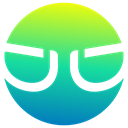
skiiiD
skiiiD is a hardware firmware IDE designed for development boards like Arduino Mega and Arduino Uno. This free Windows-based B4R alternative provides developer tools and an IDE, integrating datasheet information to streamline the development process.

Zerynth
Zerynth offers a comprehensive suite of software tools for designing embedded applications and IoT connected devices, supporting 32-bit microcontrollers and various cloud infrastructures. This Freemium B4R alternative is available on Mac, Windows, Linux, Android, and iPhone, featuring a Python IDE and support for Python development.
The choice of the best B4R alternative ultimately depends on your specific project requirements, preferred operating system, and desired features. Whether you prioritize open-source flexibility, deep integration with other IDEs, or specialized debugging capabilities, the alternatives listed above provide a rich landscape to explore for your Arduino development needs.