Top ktrace Alternative Tools for Kernel Tracing
ktrace is a powerful utility for kernel trace logging, allowing users to monitor system calls, namei translations, signal processing, and I/O. While incredibly useful for deep-dive diagnostics, its raw, non-human-readable output and the need for a KTRACE-enabled kernel can sometimes lead users to seek more user-friendly or feature-rich ktrace alternative solutions. This article explores some of the best alternatives that offer similar, or even enhanced, capabilities for kernel and system tracing.
Best ktrace Alternatives
If you're looking for advanced debugging, performance analysis, or simply a different approach to kernel tracing, these alternatives provide robust solutions tailored for various operating systems and use cases.

DTrace
DTrace is a comprehensive, open-source dynamic tracing framework available for Solaris, Mac OS X, FreeBSD, Linux, and BSD. As a strong ktrace alternative, DTrace excels in performance analysis and troubleshooting, offering a powerful, scriptable interface to observe system behavior in real-time. It provides advanced debugger and developer tools functionalities.

ktap
ktap is an excellent open-source ktrace alternative specifically designed for Linux. It's a script-based dynamic tracing tool that allows users to dynamically trace the Linux kernel using its own scripting language. ktap is lightweight and provides valuable debugger and developer tools features for in-depth kernel analysis.
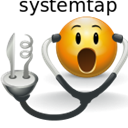
SystemTap
SystemTap is another robust open-source ktrace alternative for Linux users. It provides powerful instrumentation capabilities for both a live running kernel and user-space applications. SystemTap is highly flexible, allowing developers to write scripts that gather detailed information about system behavior, making it an invaluable tool for debugging and performance tuning, offering rich debugger and developer tools functionalities.
Each of these ktrace alternative tools offers unique strengths and platform compatibility. We encourage you to explore them based on your operating system, specific tracing needs, and desired level of detail to find the best fit for your development and debugging workflows.