Unleash Your Code: The Best Try It Online (TIO) Alternatives
Try It Online (TIO) has long been a go-to resource for developers and enthusiasts alike, offering a comprehensive family of online interpreters for an impressive array of programming languages. Its sandboxed environment, vast language support (254 languages!), and ad-free, open-source nature make it a fantastic tool for quick code testing and sharing. However, even the best tools might not fit every workflow perfectly. Perhaps you're looking for more collaborative features, a dedicated front-end environment, or deeper integration with your browser's developer tools. If you're exploring options beyond TIO, you're in the right place. This guide dives into the top Try It Online (TIO) alternatives that can enhance your coding experience.
Top Try It Online (TIO) Alternatives
Whether you're a seasoned developer or just starting, finding the right online coding environment can significantly boost your productivity. Here are some excellent alternatives to Try It Online (TIO), each offering unique strengths for various coding needs.

Pastebin.com
Pastebin.com is primarily a web-based text storage service, widely used by programmers to store and share pieces of source code or configuration information. While it doesn't offer the execution capabilities of Try It Online (TIO), it excels as a simple, versatile platform for quickly sharing code snippets with others. It's available across multiple platforms including Web, Android, iPhone, HP webOS, and even browser extensions for Chrome and Firefox, making it a convenient choice for basic text sharing.
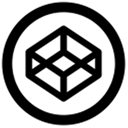
CodePen
CodePen is a highly popular social development environment specifically designed for front-end designers and developers. Unlike Try It Online (TIO)'s broad language support, CodePen focuses on HTML, CSS, and JavaScript, providing features like a Cloud IDE, Live Preview, and HTML/CSS/JS rendering. It's an excellent Try It Online (TIO) alternative for those primarily working on web projects, offering a vibrant community and sandbox environment for creative coding.

jsFiddle
jsFiddle is a lightweight and efficient online editor that allows developers to easily test snippets of JavaScript, CSS, and HTML code on-the-fly, with optional library support like jQuery. As a Free and Web-based platform, it serves as a robust Try It Online (TIO) alternative for quick front-end experiments, providing a Cloud IDE, Live Preview, and Sandbox capabilities without the need for complex setups.
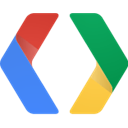
Google Chrome Developer Tools
Built directly into the Google Chrome browser, the Google Chrome Developer Tools offer an integrated environment for debugging, optimizing, and understanding web applications. This Free and Open Source tool, available on Mac, Windows, Linux, and Chrome, provides extensive Developer Tools, HTTPS Support, and Support for JavaScript. While not a standalone interpreter like Try It Online (TIO), it's an indispensable Try It Online (TIO) alternative for real-time web development and debugging within your browser.

Repl.it
Repl.it is a complete, collaborative cloud development environment that operates directly in your browser. It stands out as a powerful Try It Online (TIO) alternative by offering an IDE with features like code completion, debugging, third-party packages, and hosting. Available as Freemium and Web-based, Repl.it supports a wide range of languages including Python and Ruby, providing an Interpreter, Real-time collaboration, and a Terminal emulator for a truly comprehensive coding experience.

JS Bin
JS Bin is a free online HTML, CSS, and JavaScript editor known for its live output feature, allowing developers to see changes in real-time. As a Freemium and Web-based service, it functions as an excellent Try It Online (TIO) alternative for front-end development, offering features like Mobile friendly design, a Pastebin for code sharing, and Auto-Refresh for immediate visual feedback.

Firefox Developer Tools
Much like Chrome's offering, the Firefox Developer Tools are integrated into the Firefox browser, providing a robust suite for examining, editing, and debugging HTML, CSS, and JavaScript. This Free and Open Source tool is available on Mac, Windows, and Linux, making it a strong Try It Online (TIO) alternative for web developers who prefer the Firefox ecosystem, offering extensive Developer Tools and Web Development capabilities.

Plunker
Plunker is an online community and platform for creating, collaborating on, and sharing web development ideas. As a Free and Open Source web-based tool, it provides a solid Try It Online (TIO) alternative for prototyping and experimenting with web technologies. While it may not support as many backend languages as TIO, its focus on Web Development and Programmers Documentation makes it valuable for front-end focused projects.

Ideone
Ideone.com bills itself as an "online mini IDE and debugging tool," functioning as a powerful pastebin with code execution capabilities. As a Free and Web-based platform, it serves as a direct Try It Online (TIO) alternative for running code snippets in various languages. Its features include Cloud coding, Cloud IDE, Compiler, and Pastebin, making it an excellent choice for quick code testing and sharing across numerous programming languages.

kodeWeave
kodeWeave is a real-time coding playground for HTML, CSS, and JavaScript, similar to JSFiddle and JSBin, but with the unique advantage of working offline. This Free and Open Source tool is available across Mac, Windows, Linux, Web, Android, and Chrome OS, making it a versatile Try It Online (TIO) alternative for front-end prototyping and development. Key features include a Debugger, Developer Tools, IDE, Portable design, and Real-time collaboration, enhancing its utility for web and Android development.
Choosing the best Try It Online (TIO) alternative ultimately depends on your specific needs, whether that's real-time collaboration, dedicated front-end development, in-browser debugging, or simply a quick way to share code. Explore these options to find the perfect fit for your coding workflow.