Top Kino Alternatives for Seamless Video Editing
Kino is a non-linear DV editor for GNU/Linux, known for its ability to record, create, edit, and play movies from DV camcorders, utilizing keyboard commands for fast navigation and editing. While Kino offers a robust set of features for Linux users, many content creators and video enthusiasts might seek alternatives for various reasons, including broader platform compatibility, more modern interfaces, or a wider array of advanced features. This guide explores the best Kino alternatives available, catering to diverse needs and skill levels.
Top Kino Alternatives
Whether you're a professional editor or just starting, the following Kino alternatives offer powerful features and user-friendly interfaces to enhance your video editing workflow.

Kdenlive
Kdenlive is an intuitive and powerful multi-track video editor that stands out as an excellent open-source Kino alternative. It's compatible with a wide range of platforms including Free, Open Source, Mac, Windows, Linux, BSD, and KDE. Kdenlive offers advanced features such as keyframe animation, Chroma Key (green screen), color correction, real-time filter effects, and support for MOV files, making it a comprehensive choice for professional and amateur editors alike.

OpenShot
OpenShot Video Editor is designed to be easy to use and quick to learn, making it an ideal open-source Kino alternative for beginners. Available on Free, Open Source, Mac, Windows, and Linux, OpenShot offers features like 3D animated titles, Chroma Key (green screen), fast motion, and non-linear editing. Its straightforward interface simplifies complex editing tasks, providing a powerful yet accessible tool for video creation.

Avidemux
Avidemux is a free and simple video editor supporting a variety of file types and automated tasks. As a robust Kino alternative, it is available on Free, Open Source, Mac, Windows, Linux, BSD, and PortableApps.com. Key features include video editing, audio and video syncing, cutting, merging video files, and a built-in video converter. Its simplicity makes it perfect for quick edits and basic video processing tasks.

Shotcut
Shotcut is a free, open-source, cross-platform, non-linear video editor that supports hundreds of audio and video formats thanks to FFmpeg, requiring no import. This makes it a highly versatile Kino alternative for users on Free, Open Source, Mac, Windows, and Linux. Notable features include keyframe animation, Chroma Key (green screen), image masking, multi-track editing, and a visual timeline, catering to a wide range of editing needs.

Adobe Premiere Pro
Adobe Premiere Pro is a powerful, commercial video editing software designed for professionals, making it a premium Kino alternative for those seeking industry-standard tools. Available on Mac and Windows, it boasts features like crash recovery, non-linear editing, text editing, advanced color grading, keyframe animation, and multi-track editing. Its comprehensive suite of tools makes it suitable for high-end video production.
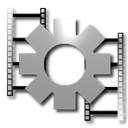
VirtualDub
VirtualDub is a free and open-source video capture and processing utility primarily for Windows platforms. As a functional Kino alternative for Windows users, it offers features like batch processing, the ability to embed subtitles into video, and video capture capabilities. It's a lightweight and portable option for basic video editing and conversion tasks.

MAGIX Vegas Pro
MAGIX Vegas Pro is a commercial video editing software for Windows that offers state-of-the-art editing tools in a streamlined interface. As a robust Kino alternative, it features multi-track editing, Chroma Key (green screen), integrated codecs, keyframe animation, and non-linear editing, providing full creative freedom for advanced video projects.

PiTiVi
PiTiVi is an open-source non-linear video editor written in Python and based on GStreamer and GTK+. It's a solid Kino alternative specifically for Linux and BSD users, focusing on providing essential non-linear editing and video capture functionalities in a user-friendly manner.

Cinelerra
Cinelerra is a highly advanced and professional open-source non-linear video editing software available for Linux. It serves as a powerful Kino alternative for experienced users, excelling in capturing, editing, and playing video, providing a comprehensive solution for high-level video production on Linux.

VideoPad
VideoPad is a feature-rich video editing and movie-making software that offers a professional quality experience. Available across Freemium, Mac, Windows, Android, Android Tablet, iPad, and Kindle Fire, it’s a versatile Kino alternative featuring 360 video editing, Chroma Key (green screen), multi-track editing, transitions, and direct YouTube upload, making it suitable for a broad audience.
Each of these Kino alternatives brings unique strengths to the table, from robust open-source solutions like Kdenlive and OpenShot to commercial powerhouses like Adobe Premiere Pro and MAGIX Vegas Pro. By considering your operating system, budget, and specific feature requirements, you can find the perfect video editor to complement your creative workflow and achieve your desired results.