Top Kazam Alternatives for Seamless Screen Recording
Kazam is a widely used, simple screen recording program known for capturing desktop content and saving it as VP8/WebM video files. It also offers optional audio recording via PulseAudio. While Kazam is excellent for basic needs, many users seek more advanced features, broader platform compatibility, or open-source solutions. If you're looking for a powerful Kazam alternative to enhance your screen recording experience, you've come to the right place.
The Best Kazam Alternatives
Whether you need robust editing capabilities, cross-platform support, or specialized features for gaming or live streaming, there's a Kazam alternative out there for you. Let's dive into some of the top contenders that can take your screen recording to the next level.

OBS Studio
OBS Studio is a full-featured, free, and open-source screen recording and live streaming software available for Mac, Windows, Linux, PortableApps.com, and FreeBSD. It's an excellent Kazam alternative for users who need extensive features like live broadcasting, game streaming, Twitch/YouTube integration, audio track splitting, custom overlays, and low CPU usage, making it ideal for gamers and streamers.

Captura
Captura is a free and open-source Windows-only software that allows high-resolution screen or region recording with or without audio, keystrokes, and mouse cursor visualization. As a portable and ad-free Kazam alternative, it offers features like GIF recording, mouse click highlighting, and optimization for Windows, providing a focused and efficient recording solution.

Camtasia Studio
Camtasia Studio is a commercial, all-in-one screen and webcam recording and video editing software for Mac and Windows. It's a powerful Kazam alternative for those needing built-in editing, image annotations, animations, Chroma Key, and HD video support, making it perfect for creating professional tutorials and presentations.

SimpleScreenRecorder
SimpleScreenRecorder is a free and open-source Linux screen recorder that supports X11 and OpenGL. It is a lightweight and easy-to-use Kazam alternative with a Qt-based graphical user interface, offering features like live screen recording and HD screen recording, making it a solid choice for Linux users.

ActivePresenter
ActivePresenter is a freemium solution for creating screencast videos, handouts, and interactive training presentations, available for Mac and Windows. It stands out as a Kazam alternative with its full-featured editor, lossless compression, export to HTML, no watermark option, non-linear editing, and voiceover capabilities, catering to e-learning and content creation.
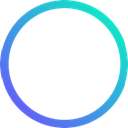
Kap
Kap is an open-source screen recorder built with Electron, available for Mac. Designed for ease of use and extensibility, it's a great Kazam alternative for Mac users who appreciate its live broadcasting capabilities, screenshot tools, and HD screen recording features.

Loom
Loom is a freemium screen recorder available for Mac, Windows, Web, iPhone, and as a Chrome extension. It's an easy and free Kazam alternative for quickly recording your camera and screen with audio directly from your browser, ideal for sharing quick video messages and explanations.

CamStudio
CamStudio is a free and open-source screen recorder for Windows, also available as a portable app. As a straightforward Kazam alternative, it records your computer screen with audio input, highlights mouse clicks, and offers a simple interface for basic screen capture needs.

QuickTime Player
QuickTime Player is a free multimedia player for Mac that also offers screen recording capabilities. While primarily a media player, its built-in audio and screen recording features make it a convenient Kazam alternative for Mac users looking for a simple, integrated solution without additional software.

Action!
Action! is a commercial screen recording software for Windows, known for streaming and real-time recording of the Windows desktop in superb HD video quality. It's an excellent Kazam alternative for gamers, offering features like time shift, direct YouTube uploads, game benchmarking, and robust screen recording capabilities.
With such a diverse range of Kazam alternatives available, you're sure to find a screen recording solution that perfectly aligns with your specific needs, whether you're a content creator, gamer, educator, or just looking for a simple way to capture your screen. Explore these options and choose the best fit for your workflow!