Unleash Your Browsing Experience: Top jQuarks Alternatives
jQuarks, known for its Jelly Browser with an ad blocker, Android 6.0+ support, and unique UI changes, has served its users well. However, as browsing needs evolve, many are seeking new features, enhanced privacy, or a different user experience. If you're looking to move beyond jQuarks and explore other robust web browsers, you've come to the right place. This guide dives into the best jQuarks alternatives available today.
Top jQuarks Alternatives
Whether you prioritize lightning-fast speeds, ironclad privacy, extensive customization, or a seamless multi-platform experience, there's a jQuarks alternative perfectly suited for your digital life. Let's explore some of the top contenders.

Brave
Brave Web Browser is an excellent jQuarks alternative for those prioritizing speed and privacy. It's a free and open-source browser available on Mac, Windows, Linux, Android, and iPhone. Brave stands out with its built-in ad blocker and tracker protection, similar to jQuarks' ad-blocking capabilities but with a greater emphasis on privacy-focused features like Fingerprinting protection and optional TOR support. Its Chromium base ensures compatibility with Google Chrome Extensions, offering a familiar yet enhanced browsing experience.

Mozilla Firefox
Mozilla Firefox is a highly customizable and privacy-focused jQuarks alternative. As a free and open-source browser, it’s available across numerous platforms including Mac, Windows, Linux, Android, and iPhone. Firefox offers robust privacy features, extensive customization options through add-ons and themes, and strong security. Its built-in content blocking and tracking protection make it a formidable choice for users concerned about their online footprint, akin to jQuarks' ad-blocking but with broader privacy controls.

Google Chrome
Google Chrome is a widely popular free web browser known for its speed and minimalism, making it a viable jQuarks alternative for those seeking a streamlined experience. Available on Mac, Windows, Linux, Android, and iPhone, Chrome boasts seamless cloud sync across devices, extensive extensibility via the Chrome Web Store, and tight integration with Google services. While not open-source, its vast feature set, including Incognito mode and an integrated PDF viewer, offers a robust browsing platform.

Vivaldi
Vivaldi offers an incredibly customizable and feature-rich browsing experience, positioning itself as an excellent jQuarks alternative for power users. This free browser is available on Mac, Windows, Linux, and Android. Vivaldi goes beyond basic ad blocking (which it includes) with unique features like Tab Stacking, Mouse gestures, and a built-in Note Taker. Its extensive customization options, including UI customization and support for Chrome extensions, allow users to tailor their browser precisely to their needs.

Tor Browser
For users for whom privacy and anonymity are paramount, Tor Browser is the ultimate jQuarks alternative. This free and open-source browser is available on Mac, Windows, Linux, and Android. Tor Browser protects your communications by routing them through a distributed network, preventing tracking and ensuring anonymity. It includes a built-in ad-blocker, forces encrypted connections, and hides your IP address, offering a level of security and privacy far beyond what jQuarks provides.

Brave
Brave, as previously mentioned, is a strong contender as a jQuarks alternative due to its core focus on privacy and ad-blocking. It's a free and open-source browser available on Mac, Windows, Linux, Android, and iPhone. Its built-in ad blocker and tracker protection (Brave Shield) provide an ad-free and secure browsing experience, much like jQuarks' capabilities, but with added features like BAT Token integration and support for TOR. Its Chromium base allows for compatibility with Google Chrome Extensions.
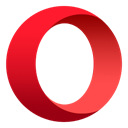
Opera
Opera is an innovative and feature-rich jQuarks alternative, available for free on Mac, Windows, Linux, and Android. It distinguishes itself with a built-in VPN and ad-blocker, similar to jQuarks' ad-blocking but offering integrated VPN functionality. Other notable features include Mouse gestures, Pop out video, and a sidebar for quick access to messengers. Based on the Blink engine, it supports Chrome extensions and offers extensive customization, making it a versatile choice.

Chromium
Chromium is the open-source project that serves as the foundation for Google Chrome and many other browsers, making it a fundamental jQuarks alternative for developers and users who prefer a stripped-down, open-source experience. It's free and available on Mac, Windows, Linux, and BSD. While it lacks some of the proprietary features of Chrome, it provides the core browsing experience, supports Chrome extensions, and is highly portable, offering a solid base for custom browsing solutions.

Waterfox
Waterfox is a high-performance, privacy-focused jQuarks alternative based on the Mozilla platform, optimized for 64-bit systems. It's free and open-source, available on Mac, Windows, and Linux. Waterfox emphasizes speed and user privacy, retaining support for classic Firefox add-ons, which many users appreciate. Its UI customization and commitment to privacy-enhanced browsing make it an excellent choice for those who value performance and data protection.

Pale Moon
Pale Moon is another strong open-source jQuarks alternative, focusing on efficiency and ease of use. Available for free on Mac, Windows, and Linux, it's based on the Goanna engine (a fork of Gecko) and emphasizes optimal performance and privacy-friendly features. Pale Moon supports Firefox extensions (including legacy add-ons), offers extensive customizability, and prioritizes user control over their browsing experience, appealing to those who desire a lightweight yet powerful browser.

Firefox Developer Edition
Firefox Developer Edition is a specialized jQuarks alternative for web developers, offering the latest features and powerful development tools. It's free and open-source, available on Mac, Windows, and Linux. While it includes the core browsing experience of Firefox, its primary appeal lies in its advanced developer tools, performance optimizations, and focus on web development, making it an ideal choice for those who frequently interact with web code and need a robust debugging environment.
Each of these jQuarks alternatives offers unique strengths, from enhanced privacy and built-in ad-blocking to extensive customization and developer tools. Consider your primary browsing habits, desired features, and platform preferences to choose the best fit for your needs and elevate your online experience.