Discover the Best Instant Color Picker Alternatives for Designers and Developers
Instant Color Picker (ICP) has long been a go-to tool for quickly picking and managing colors from your screen, offering features like an eye-dropper with zoom, a flexible color palette, and various copy formats. However, as digital design and development evolve, many users seek Instant Color Picker alternatives that might offer different features, platforms, or pricing models. If you're looking to expand your toolkit beyond ICP, you've come to the right place.
Top Instant Color Picker Alternatives
Whether you need a free, open-source solution, something for a specific operating system, or a tool with more advanced features, there’s a perfect color picker out there for you. Let's explore some of the best alternatives that can enhance your workflow.
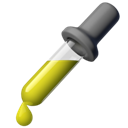
gpick
gpick is a powerful and flexible Instant Color Picker alternative for Linux users. It's a Free and Open Source tool that stands out with its ability to create palettes from images and offers robust color scheme creation tools, making it more than just a simple color picker.

Just Color Picker
Just Color Picker is a Free and portable Instant Color Picker alternative available for Mac and Windows. It excels at capturing the color of any pixel and displaying its code in various formats, providing a straightforward and efficient solution for designers.

gcolor2
gcolor2 is a basic, Free, and Open Source color picker utility for Linux and Xfce. While it may not boast extensive features like Instant Color Picker, its simplicity makes it a lightweight and quick option for grabbing colors from your screen.

Sip
Sip is a Commercial color picker specifically designed for developers on Mac. It offers a refreshingly simple way to instantly sample and encode any color on your screen, providing quick access to color values for coding and design tasks.

Instant Eyedropper
Instant Eyedropper is a Free desktop color picker for Windows. It streamlines the often multi-step process of identifying color codes, allowing you to quickly grab color information from anywhere on your screen, similar to Instant Color Picker's core functionality.

Pixie
Pixie is a Free and remarkably lightweight utility for Windows. It can show you the coordinates and color of any pixel on your screen in various formats (HEX, HTML, RGB, CMYK, HSV), making it a portable and efficient Instant Color Picker alternative for web development.

Colora
Colora is a Free and Open Source color converter and screen color picker for Windows. This small yet powerful tool provides comprehensive color management functionalities, including portable use, making it a versatile Instant Color Picker alternative.

Color Cop
Color Cop is a Free, multi-purpose color picker for web designers and programmers on Windows. Similar to Instant Color Picker, it features an eyedropper, magnifier with variable magnification levels, and 3x3 and 5x5 average sampling, providing robust color selection capabilities.

ColorMania
ColorMania is a Free advanced color picker utility for Windows, catering to web designers, graphic artists, and application developers. While its feature set is not explicitly detailed, it's designed to provide comprehensive color selection and management, making it a viable Instant Color Picker alternative.

Pipette
Pipette is a Free Personal tool for Windows that allows you to edit, convert, and pick up colors from your screen. It supports a wide range of color standards and models (RGB, CMY, CMYK, HSV, TColor, etc.), offering a comprehensive solution for various color-related tasks, similar to Instant Color Picker's versatility.
The world of color picking tools is vast and varied. By exploring these Instant Color Picker alternatives, you can find a solution that not only meets your current needs but also perhaps introduces you to new functionalities that streamline your design and development workflow. Choose the best fit based on your operating system, specific feature requirements, and whether you prefer free, open-source, or commercial options.