Uncovering the Best IMAGIA Alternatives for Photographers
IMAGIA has long been a go-to photo editing software, offering a robust suite of features for photographers, much like Adobe Lightroom or Aperture. It excels at developing RAW files, fine-tuning tones and colors, applying standard effects like sharpening and vignette control, and performing lens and perspective corrections. IMAGIA's non-destructive editing, local adjustment brushes, and template mechanism make it a powerful tool. However, for various reasons, photographers may seek an IMAGIA alternative. Whether you're looking for different pricing models, specific platform compatibility, or a unique set of features, there are many excellent options available to meet your post-production needs.
Top IMAGIA Alternatives for Photo Editing
If you're ready to explore new horizons in your photo editing workflow, these alternatives offer compelling solutions, each with its own strengths and unique appeal.

digiKam
digiKam is a professional digital photo management software that serves as an excellent open-source IMAGIA alternative. Available across Free, Mac, Windows, Linux, and BSD platforms, it empowers users to organize, tag, compare, and process vast photo collections. Its features include comprehensive photo organization, RAW editing, duplicate image finding, facial recognition, geotagging, and a built-in photo editor, making it a powerful and versatile choice for photographers seeking a free and cross-platform solution.

Adobe Lightroom
Adobe Lightroom is a commercial software offering powerful editing features on any device, making it a direct competitor and robust IMAGIA alternative, particularly for those familiar with the Adobe ecosystem. Available on Mac, Windows, Web, Android, and iPhone, it provides 1 TB of cloud storage and an easy-to-use interface. Key features include RAW photo processing, batch editing, a built-in photo editor, facial recognition, file organization, and mobile-friendly optimization, catering to professional and enthusiast photographers alike.

darktable
darktable is a free and open-source virtual lighttable and darkroom for photographers, providing a robust IMAGIA alternative for managing digital negatives. Available on Mac, Windows, Linux, and BSD, darktable offers comprehensive RAW photo processing, non-destructive editing, advanced retouching tools, and support for geotagged photos. Its features also include image editing, watermarking, Lua scripting, and multiple language support, appealing to users who value control and customization.
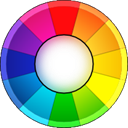
RawTherapee
RawTherapee is a free and open-source RAW converter and digital photo processing software, making it an excellent IMAGIA alternative for photographers focused on RAW development. Available on Mac, Windows, Linux, BSD, and PortableApps.com, RawTherapee enables non-destructive editing and offers powerful features like batch conversion, batch processing, curve manipulation, and image editing. Its focus on RAW processing and portability makes it a strong contender for those needing flexible and high-quality image adjustments.

Polarr
Polarr Photo Editor offers a versatile and powerful online photo editing experience, serving as a compelling freemium IMAGIA alternative for photographers who prefer cloud-based or cross-platform solutions. Available on Mac, Windows, Web, Android, iPhone, Chrome OS, Windows S, Android Tablet, and iPad, Polarr provides advanced image filters, professional local adjustments, watermarking, and RAW photo processing. Its extensive platform support and intuitive interface make it ideal for editing on the go.

Shotwell
Shotwell is an open-source photo organizer designed for the GNOME desktop environment, offering a lightweight and efficient IMAGIA alternative for Linux users primarily focused on organization and basic photo sharing. It allows users to import photos from folders or digital cameras and features file tagging and photo organization capabilities. While less focused on advanced editing than IMAGIA, its simplicity and integration with the Linux ecosystem make it a valuable tool for managing image libraries.

ACDSee Photo Studio
ACDSee Photo Studio is a complex, multi-purpose commercial application that serves as a robust IMAGIA alternative for viewing, organizing, and editing digital photos. Available on Mac, Windows, iPhone, and iPad, it features a built-in image viewer and editor, facial recognition, support for 4K, batch editing, and RAW conversion. Its comprehensive feature set, including OneDrive integration and social sharing capabilities, makes it a powerful all-in-one solution for serious photographers.

LightZone
LightZone is a free and open-source digital photo editor software, providing a focused IMAGIA alternative for handling RAW images. Available on Mac, Windows, and Linux, its main purpose is to streamline the workflow for processing images in various RAW formats. While it may not have the extensive organizational features of some alternatives, its dedication to high-quality image editing and RAW processing makes it a strong contender for photographers who prioritize hands-on image manipulation.

Adobe Photoshop Elements
Adobe Photoshop Elements combines power and simplicity, offering a user-friendly commercial IMAGIA alternative for making ordinary photos extraordinary. Available on Mac, Windows, and Windows S, it includes features like facial recognition, image editing, layer manipulation, and lossless cropping. Photoshop Elements is ideal for users who want robust editing capabilities without the complexity of a full-fledged professional suite, making it accessible for a wider range of photographers.

Zoner Photo Studio X
Zoner Photo Studio X positions itself as a Lightroom® and Photoshop® alternative, making it a comprehensive commercial IMAGIA alternative for Windows users. This universal photo software offers RAW processing, layer support, presets, and extensive retouching tools. Its features also include an explorer-like interface, photo effects, photo sharing, and direct uploads to Dropbox, Facebook, and OneDrive, providing a complete solution for managing and editing digital images.
With a diverse array of options ranging from open-source powerhouses to commercial titans and cloud-based solutions, finding the perfect IMAGIA alternative is entirely achievable. Consider your budget, preferred operating system, specific workflow needs, and the level of features you require to select the best fit for your photographic journey.