Unlocking Engagement: The Best HiHaHo Alternatives for Interactive Learning
HiHaHo is a powerful tool designed to elevate online learning programs by transforming passive videos into engaging, interactive experiences. It allows educators and trainers to insert questions, links, images, and more directly into their videos, fostering active participation and improving information retention. While HiHaHo is excellent for quizzing students, highlighting key information, and supporting various lectures, you might be looking for a HiHaHo alternative that better fits your specific needs, budget, or platform preferences. This article explores top alternatives that offer similar, or even enhanced, capabilities for creating dynamic interactive video content.
Top HiHaHo Alternatives
Whether you're seeking a free, open-source solution, advanced video editing capabilities, or a more specialized screen recording tool, there's a HiHaHo alternative out there for you. We've compiled a list of leading options that can help you achieve your interactive learning goals.

Kdenlive
Kdenlive is a powerful, free, and open-source multi-track video editor available on Mac, Windows, Linux, and BSD. It offers extensive features including keyframe animation, chroma key (green screen), color correction, and real-time filter effects, making it a robust HiHaHo alternative for those who need comprehensive video editing alongside interactivity (which can be added post-production through other tools or integrated via external platforms).

OpenShot
OpenShot Video Editor is a user-friendly, free, and open-source solution for Mac, Windows, and Linux. While primarily a video editor, its features like 3D animated titles, chroma key, and cutting capabilities make it a strong foundation for creating engaging video content that can then be made interactive using external platforms, serving as an effective HiHaHo alternative for budget-conscious users.

Avidemux
Avidemux is a free and open-source video editor available across Mac, Windows, Linux, and BSD, even as a PortableApp.com version. It focuses on simple video editing tasks like cutting, filtering, and encoding, supporting various file types and automated tasks. While it lacks direct interactive features like HiHaHo, its core video manipulation capabilities make it a useful tool for preparing video content before adding interactivity with another solution, acting as a foundational HiHaHo alternative for basic video needs.

Shotcut
Shotcut is a free, open-source, and cross-platform non-linear video editor for Mac, Windows, and Linux. It supports hundreds of audio and video formats and boasts features like keyframe animation, chroma key, and video filters. Its robust editing capabilities make it an excellent HiHaHo alternative for creating professional-looking base videos, which can then be enhanced with interactive elements using other tools.

DaVinci Resolve
DaVinci Resolve offers both a freemium and commercial version for Mac, Windows, and Linux, combining advanced color correction with professional multi-track editing. Its features include 8K editing, advanced trimming, and keyframe animation. While its focus is on high-end post-production, its powerful video editing capabilities make it a top-tier HiHaHo alternative for users who require cinematic quality alongside their interactive learning content, potentially integrating with dedicated interactive platforms.

Captura
Captura is a free, open-source Windows software primarily for high-resolution screen recording with or without audio, keystrokes, and mouse cursor visualization. While not a direct interactive video tool like HiHaHo, it's an excellent HiHaHo alternative for creating instructional screen recordings that can then be uploaded to platforms offering interactive overlay features. Its portability and ad-free experience are notable benefits.

Camtasia Studio
Camtasia Studio is a commercial all-in-one screen and webcam recording and video editing software available for Mac and Windows. It boasts a simple yet powerful workflow, featuring built-in screen capture, video editing, animations, and chroma key. As a comprehensive solution, Camtasia can be a strong HiHaHo alternative for those who need to record, edit, and add basic interactive elements or create content for external interactive platforms.
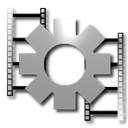
VirtualDub
VirtualDub is a free, open-source video capture and processing utility for Windows, also available as a PortableApps.com version. It specializes in batch processing and embedding subtitles. While it lacks direct interactive features, its utility for preparing and optimizing video files makes it a foundational HiHaHo alternative for users who need to process raw video before integrating it into a separate interactive platform.

MAGIX Vegas Pro
MAGIX Vegas Pro is a commercial video editing suite for Windows, also available on Steam. It offers state-of-the-art editing tools, including multitrack editing, chroma key, and keyframe animation. Its professional-grade capabilities make it a robust HiHaHo alternative for users creating high-quality educational or training videos, which can then be exported and integrated with interactive elements using other services.

Olive Video Editor
Olive is a free, open-source, non-linear video editor aiming to provide a fully-featured alternative to high-end professional software. Available on Mac, Windows, and Linux, it offers keyframe animation, audio editing, and multitrack editing. As a rapidly progressing open-source project, Olive can serve as an excellent HiHaHo alternative for users seeking a powerful, free tool to prepare their video content for subsequent interactive integration.
Ultimately, the best HiHaHo alternative depends on your specific requirements. Consider whether you need comprehensive video editing, simple screen recording, cross-platform compatibility, or a purely open-source solution. Explore these options to find the perfect fit for enhancing your interactive learning experiences.