Top Help+Manual Alternatives for Technical Documentation
Help+Manual by EC Software is a popular choice for creating online help and technical documentation. However, various reasons – from specific feature needs to budget constraints or platform preferences – might lead you to seek a robust Help+Manual alternative. This guide explores the best tools available to help you author professional documentation, knowledge bases, and user manuals.
Discovering the Best Help+Manual Alternatives
Whether you're looking for free options, cross-platform compatibility, or advanced collaboration features, the following tools offer excellent solutions for your documentation needs, providing a strong alternative to Help+Manual.

HelpNDoc
HelpNDoc is an easy-to-use yet powerful tool that serves as an excellent Help+Manual alternative, particularly for Windows users. It allows you to create HTML help files, help websites, printed manuals, and eBooks. It's available as a Free Personal version, making it accessible for individual users, and features comprehensive documentation capabilities, PDF creation, and WYSIWYG support.

ClickHelp
ClickHelp is a modern, browser-based documentation tool that provides a powerful Help+Manual alternative. It's ideal for teams and supports multiple platforms including Mac, Windows, and Web (SaaS), allowing you to author documentation from anywhere. Key features that make it stand out include automatic backup, PDF documentation generation, single sign-on, team collaboration, and WYSIWYG support.
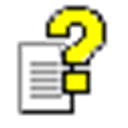
Microsoft HTML Help
As the standard help system for Windows, Microsoft HTML Help is a free and integrated Help+Manual alternative for those working primarily within the Windows ecosystem. It allows authors to create online help for software applications or content for multimedia titles and websites, bundled directly with Windows.

HelpScribble
HelpScribble is a commercial, full-featured help authoring tool for Windows that serves as a straightforward Help+Manual alternative for creating professional Windows help files from scratch.

CHM Decoder
CHM Decoder is a free Windows tool that can decompile CHM files (Compiled Windows HTML Help) and extract all source files. While not a direct authoring tool, it's a useful utility for working with CHM documentation, offering command line support and batch mode for converting CHM to HTML, making it a valuable companion for any Help+Manual alternative.

WinCHM
WinCHM is a very easy-to-use commercial Help+Manual alternative for Windows. It simplifies the creation of HTML help (CHM), Web help, PDF manuals, and Word documents. It supports templates for uniform styling and can convert HTML files into CHM, featuring full-function web help creation and WYSIWYG support.

MadCap Flare
MadCap Flare is a robust commercial Help+Manual alternative for Windows, designed for creating, managing, and publishing a wide range of content, including online Help, software and API documentation, policy and procedure manuals, knowledge bases, and user guides. It offers comprehensive documentation features and WYSIWYG support for publishing to various formats like print, online, desktop, and mobile.

CHM Editor
CHM Editor is a commercial Windows tool that allows for rapid and easy work with CHM files. As a potential Help+Manual alternative for focused CHM editing, it simplifies creating new documents, adding formatting, inserting images, and hypertext links, with immediate visual results and broad compatibility across Windows systems.

KEL CHM Creator
KEL CHM Creator is a flexible, powerful, and free CHM creator for Windows. It serves as a great Help+Manual alternative for users who specifically need to combine HTML files into compressed CHM files using Microsoft HTML Help Workshop. It allows for quick creation of customized Microsoft HTML Help 1.x CHM files.

Adobe RoboHelp
Adobe RoboHelp is a sophisticated commercial Help+Manual alternative for Windows, offering an easy-to-use authoring and multichannel, multiscreen HTML5 publishing solution. It's ideal for creating media-rich experiences with HTML5 and CSS3, customizing layouts, and publishing content as Responsive HTML5, PDF, or Mobile App. It boasts features like knowledge base capabilities, knowledge management, and responsive design, along with dynamic content filters and enhanced search.
Choosing the right Help+Manual alternative depends on your specific needs, team size, budget, and desired output formats. Explore these options to find the perfect fit for your technical documentation workflow.