Top Adobe RoboHelp Alternatives for Enhanced Documentation
Adobe RoboHelp is a widely recognized authoring and publishing solution, empowering users to create rich, multi-channel HTML5 documentation, knowledge bases, and more. With its capabilities for customizing layouts, dynamic content filtering, and robust collaboration features, it's a powerful tool. However, for various reasons – be it cost, specific feature needs, or platform compatibility – many users seek viable Adobe RoboHelp alternatives. This article explores some of the best options available to help you create professional documentation.
Best Adobe RoboHelp Alternatives
Whether you're looking for a free, open-source, or commercial solution, there's an alternative to Adobe RoboHelp that can meet your documentation needs. Dive into our curated list to find your perfect fit.

HelpNDoc
HelpNDoc is an intuitive yet powerful tool for creating HTML help files, help websites, printed manuals, and eBooks. It stands out as a strong Adobe RoboHelp alternative, especially for Windows users, offering key features like Documentation, PDF-creation, and WYSISIYG Support. It also has a Free Personal version, making it accessible for individual users.

ClickHelp
ClickHelp is a modern, browser-based documentation tool, making it a versatile Adobe RoboHelp alternative for Mac, Windows, and Web users. As a commercial solution, it offers robust features like Automatic Backup, Team Collaboration, Single Sign-On, and WYSIWYG Support, making it ideal for teams looking to create online user manuals, knowledge bases, and help files.
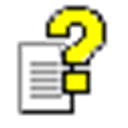
Microsoft HTML Help
Microsoft HTML Help is the standard help system for Windows, often bundled with the OS, providing a free and native Adobe RoboHelp alternative for Windows users. While more basic, it allows authors to create online help for software applications or general content.

HelpScribble
HelpScribble is a full-featured commercial help authoring tool for Windows, providing a straightforward Adobe RoboHelp alternative for creating professional Windows help files from start to finish.

Chmox
Chmox is a free, open-source application specifically for OS X, serving as a document reader for Windows Help Files (CHM files). While not an authoring tool like Adobe RoboHelp, it's an excellent alternative for Mac users who need to read CHM content.

CHM Decoder
CHM Decoder is a free Windows tool that can decompile CHM files (Compiled Windows HTML Help) or e-books and extract all source files. While not a direct authoring replacement for Adobe RoboHelp, it's a valuable utility for working with existing CHM content, especially with its support for Batch Mode.

WinCHM
WinCHM is a very easy-to-use commercial help authoring tool for Windows, making it a strong Adobe RoboHelp alternative. It supports various output formats including CHM, WebHelp, Single HTML, Word, and PDF, and offers WYSIWYG Support for a seamless authoring experience.

MadCap Flare
MadCap Flare is a comprehensive commercial documentation tool for Windows, often considered a direct competitor and robust Adobe RoboHelp alternative. It's ideal for creating a wide range of content, including online Help, software and API documentation, policy & procedure manuals, knowledge bases, and user guides, offering strong Documentation and WYSIWYG Support.

iChm
iChm is a free Mac application designed for reading Windows Help Files (CHM files). Similar to Chmox, it serves as a document reader rather than an authoring tool, offering Mac users an excellent way to access CHM content with features like tab browsing and search.

CHM Editor
CHM Editor is a commercial Windows tool that makes working with CHM files rapid and easy. It allows users to create new documents, add formatting, insert pictures, or hypertext links, serving as a focused Adobe RoboHelp alternative for those primarily dealing with CHM file editing.
Ultimately, the best Adobe RoboHelp alternative for you will depend on your specific needs, budget, and platform. We encourage you to explore these options, consider their features and pricing, and choose the solution that best empowers your documentation efforts.