Hacker Pad Alternative: Top Text Editors for Developers
Hacker Pad is a convenient scratch pad designed for macOS users, especially developers, to quickly jot down ideas and code snippets. Living in the menu bar with multiple dark themes and language highlighting, it offers a secure, offline note-taking experience. However, its macOS exclusivity and minimal feature set might lead users to seek more versatile or feature-rich Hacker Pad alternative options. This article explores the best alternatives to Hacker Pad, catering to various operating systems and development needs.
Top Hacker Pad Alternatives
If you're looking for a powerful text editor that goes beyond simple note-taking, offers cross-platform compatibility, or provides advanced coding features, these alternatives are worth considering. Each offers unique strengths to enhance your workflow.

Notepad++
Notepad++ is a widely popular, free, and open-source text and source code editor available for Windows and PortableApps.com. It's an excellent Hacker Pad alternative due to its lightweight nature, extensive language support, code formatting, tabbed interface, and features like autocompletion, block editing, and plugin extensibility. Its robust feature set makes it a go-to for many developers.

Visual Studio Code
Visual Studio Code is a free, open-source, and highly versatile code editor developed by Microsoft. Available on Mac, Windows, Linux, and Chrome OS, it's a powerful Hacker Pad alternative for those needing rich code assistance, integrated debugging, and a built-in terminal. Its extensibility via plugins, IntelliSense, Git support, and a vast array of language support (C++, Python, Java, JavaScript, Ruby, etc.) make it an industry favorite.

Atom
Atom is a free, open-source, and hackable text editor built by GitHub, available across Mac, Windows, Linux, and Chrome OS. As a compelling Hacker Pad alternative, it boasts a rich ecosystem of plugins and themes, extensive customization options, and features like Git and GitHub integration, Teletype for real-time collaboration, syntax highlighting, and autocompletion. Its modular system allows users to tailor it precisely to their needs.

Sublime Text
Sublime Text is a commercial, sophisticated text editor for code, HTML, and prose, compatible with Mac, Windows, and Linux. It serves as an excellent Hacker Pad alternative for users who prioritize performance and a slick user interface. Key features include Lightweight design, Package Control for extensibility, multiple cursors, customizable options, syntax highlighting, and a distraction-free UI, making it highly efficient for serious coding.

Vim
Vim ("Vi IMproved") is an advanced, free, and open-source text editor renowned for its efficiency and customization. Available on Mac, Windows, Linux, BSD, and more, Vim is an ideal Hacker Pad alternative for users seeking a highly keyboard-focused and configurable environment. Its extensive plugin support, syntax highlighting, command-line interface, and modal editing capabilities provide unparalleled power for text manipulation and coding.
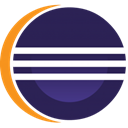
Eclipse
Eclipse is a free, open-source, and highly extensible development platform available on Mac, Windows, and Linux. While more of an IDE than a simple text editor, it functions as a comprehensive Hacker Pad alternative for serious development, especially in Java. It offers features like rich client platform, autocompletion, debugging, refactoring, and extensive plugin support for various languages including Python, PHP, and Ruby.

Brackets
Brackets is a free, open-source editor specifically designed for web design and development, built on web technologies. Available on Mac, Windows, and Linux, it's a fantastic Hacker Pad alternative for front-end developers, offering unique features like Live Preview, integrated FTP client, autocompletion, and robust extensibility through plugins. Its streamlined interface focuses on efficient web development workflows.

Geany
Geany is a small, lightweight, free, and open-source Integrated Development Environment (IDE) that is cross-platform (Mac, Windows, Linux, BSD). As a Hacker Pad alternative, it provides an efficient coding environment with features like automatic indentation, built-in terminal, code navigation, customizable options, and excellent syntax highlighting support, making it a fast and reliable choice for various programming tasks.

gedit
gedit is the official text editor of the GNOME desktop environment, a free and open-source option available on Mac, Windows, Linux, and more. It serves as a simple yet effective Hacker Pad alternative, offering lightweight performance, syntax highlighting for various languages, autocompletion, and extensibility through plugins, making it suitable for general text editing and basic programming tasks.

GNU nano
GNU nano is a small, friendly, free, and open-source text editor primarily used in command-line environments. Available across Mac, Windows, Linux, and BSD, it's a basic Hacker Pad alternative for users who prefer a minimalist, terminal-based editor for quick edits, offering features like interactive search and replace, go to line and column, and automatic indentation.
Choosing the best Hacker Pad alternative depends on your specific workflow, preferred operating system, and the level of functionality you require. Whether you need a full-fledged IDE or a nimble text editor with advanced coding features, the options above provide excellent solutions. Explore them to find the perfect fit for your development and note-taking needs.