Top GSpot Alternatives for Codec Identification and Video Playback
GSpot is a well-known Windows-based freeware tool designed to identify codecs used in video files and check for proper DirectShow filter or Video for Windows codec installation. While it gained popularity for its support of AVI, Ogg, and limited support for other commercial container formats like MPEG, QuickTime movie, and Windows Media Video, users often seek modern, more robust, or cross-platform solutions. If you're looking for a reliable GSpot alternative, you've come to the right place.
Best GSpot Alternatives
Whether you need a simple codec identifier or a comprehensive media information tool, these alternatives offer excellent functionality to help you understand and troubleshoot your video files.
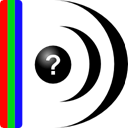
MediaInfo
MediaInfo is an incredibly popular and powerful GSpot alternative, providing a convenient unified display of technical and tag data for video and audio files. It's free and open-source, available across multiple platforms including Mac, Windows, Linux, and PortableApps.com, and features Windows Explorer and shell integration, making it a highly accessible and versatile tool.

VideoInspector
VideoInspector is a dedicated free Windows tool designed to give you extensive information about your video files. Similar to GSpot, it focuses on helping you understand why your videos might not be playing correctly, offering detailed information gathering and support for formats like Matroska. It's also portable, providing flexibility for on-the-go analysis.

MediaInfoXP
MediaInfoXP serves as a user-friendly GUI for the powerful open-source MediaInfo tool specifically for Windows. If you appreciate the depth of MediaInfo's analysis but prefer a simpler interface, MediaInfoXP is an excellent free and open-source GSpot alternative, making technical information more accessible.

MovieScanner
MovieScanner is a small, free, and portable application available for Mac, Windows, and Linux that specializes in scanning movie/video files for properties like used codecs, audio tracks, languages, and embedded subtitles. It offers a comprehensive overview of your media's internal structure, similar to the insights GSpot provides.
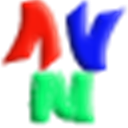
AVInaptic
AVInaptic is a free and open-source GSpot alternative for Windows with a simple GTK+2 GUI. It analyzes various file types including AVI, ASF/WMV, MP4/MOV, Matroska (MKV), OGG, OGM, and FLV, providing a wealth of information about them. Its portable nature adds to its convenience.

VideoSpec
VideoSpec is a free AppleScript studio App for Mac users that leverages several powerful binaries like MediaInfo CLI, MPlayer, and FFmpeg to display detailed information about your video files. If you're on a Mac and looking for a GSpot-like solution, VideoSpec offers a comprehensive analysis without added features clutter.

CodecInstaller
CodecInstaller is a free Windows tool that directly addresses the common problem of missing codecs, a primary function of GSpot. If you've ever had a movie with only sound or only video, CodecInstaller helps identify and resolve those missing codec issues, even supporting multiple languages.

Media Info+
For Windows 10 Desktop users, Media Info+ is a free application designed to immediately extract all video and audio information from any given media file. It also offers a filmstrip view of the video and six additional actions, making it a robust GSpot alternative for modern Windows environments.

Avicodec
AVIcodec is a free multimedia file analyser for Windows, specifically designed to help you find AVI and DivX codecs and solve related issues. As a straightforward GSpot alternative, it provides targeted support for common video formats and is available in multiple languages.

Themonospot
Themonospot is a simple, free, and open-source application for Linux that scans multimedia files to extract information about audio and video streams, including the video codec used. For Linux users seeking a basic GSpot-like functionality, Themonospot offers a direct and efficient solution.
Each of these GSpot alternatives offers unique strengths, from cross-platform compatibility to specific feature sets. Explore them to find the best fit for your needs in identifying codecs, analyzing video files, and ensuring smooth media playback.