Top CodecInstaller Alternatives for Seamless Media Playback
Ever found yourself staring at a video file with no sound, or an audio track with no visuals? That frustrating experience often boils down to missing or corrupted codecs. CodecInstaller was a well-known Windows program designed to help users identify and install the necessary audio and video codecs, analyze file details like resolution and bitrate, and even manage filter priorities. While it served its purpose admirably, many users are now seeking modern, feature-rich, or cross-platform CodecInstaller alternative solutions. This article will explore the best options available today to ensure your media plays without a hitch.
Best CodecInstaller Alternatives
If you're looking for robust tools to analyze media files, identify codecs, and troubleshoot playback issues, these alternatives offer excellent functionality and often come with additional benefits like cross-platform compatibility or open-source availability.
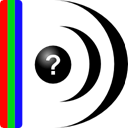
MediaInfo
MediaInfo is an excellent CodecInstaller alternative offering a convenient, unified display of the most relevant technical and tag data for video and audio files. It is free and open-source, available across multiple platforms including Mac, Windows, Linux, and PortableApps.com. Key features include Windows Explorer integration and shell integration, making it incredibly convenient for quick file analysis.

GSpot
GSpot is a free Windows-based freeware designed specifically to identify codecs used in video files. Similar to CodecInstaller, it also checks for required DirectShow filters, making it a reliable choice for diagnosing playback problems on Windows systems.

VideoInspector
VideoInspector is a free Windows tool that provides extensive information about your video files, helping you understand why they might not be playing correctly. It's a strong CodecInstaller alternative for detailed information gathering, including support for Matroska files, and is available as a portable application.

MediaInfoXP
MediaInfoXP serves as a user-friendly GUI for MediaInfo, making the powerful open-source tool more accessible on Windows. As a free and open-source application, it provides all the technical details about media files with an intuitive interface, including AAC support, making it a great CodecInstaller alternative for Windows users.

MovieScanner
MovieScanner is a small, free application that scans video files for properties like codecs, audio tracks, languages, and embedded subtitles. It's available on Mac, Windows, and Linux, and offers portability, making it a versatile CodecInstaller alternative for cross-platform users.
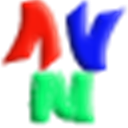
AVInaptic
AVInaptic is a free and open-source program with a simple GUI for analyzing various video file types, including AVI, ASF/WMV, MP4/MOV, Matroska (MKV), OGG, OGM, and FLV. It provides a wealth of information about media files and is portable, making it a robust CodecInstaller alternative, particularly for Windows users.

VideoSpec
VideoSpec is a free AppleScript studio App for Mac users that leverages binaries like MediaInfo CLI, MPlayer, and FFmpeg to display detailed information about video and audio files. For Mac users, it's an excellent and feature-rich CodecInstaller alternative.

Avicodec
AVIcodec is a free multimedia file analyzer for Windows, specifically designed to help users find AVI and DivX codecs and solve associated playback issues. Its focus on common video formats makes it a straightforward CodecInstaller alternative with multiple language support.

Themonospot
Themonospot is a simple, free, and open-source Linux application used to scan multimedia files and extract information about audio and video streams, including the codecs used. For Linux users, it's a direct and effective CodecInstaller alternative.

Media Info+
Media Info+ is a free Windows 10 Desktop application designed to immediately extract all video and audio information from any given media file. It also provides a filmstrip view of the video and various actions, making it a modern and convenient CodecInstaller alternative for Windows 10 users.
With a variety of excellent tools available, finding the right CodecInstaller alternative is easier than ever. Whether you need comprehensive media analysis, a simple codec identifier, or a cross-platform solution, the options above offer robust functionality to ensure your media playback is always smooth and problem-free. Explore these alternatives and pick the best fit for your specific needs and operating system.