Unleash Your Productivity: The Best grun Alternatives for Every Desktop
gRun, a GTK-based Run dialog, has long been a go-to for users seeking a Windows-like command launcher, especially those not utilizing a full GNOME desktop environment. Its intelligent history, dual-level fork() mechanism, and support for console applications make it a powerful tool. However, as operating systems evolve and user needs diversify, many are searching for a robust grun alternative. Whether you're on Windows, Linux, or simply looking for more advanced features like file searching, web integration, or extensibility, there's a perfect gRun replacement out there for you.
Top grun Alternatives
Finding the right run dialog or launcher can significantly boost your workflow. We've compiled a list of the best gRun alternatives, catering to various platforms and feature requirements, ensuring you find the ideal tool to launch applications, search files, and streamline your desktop experience.

Keypirinha
Keypirinha is a lightning-fast and flexible keystroke launcher for Windows, making it an excellent grun alternative. It requires no installation (portable) and is highly extensible with Python3 plugins, offering features like file searching, calculus solving, and web searching. It's a free application, perfect for users seeking speed and customization.

Listary
Listary is a revolutionary search utility for Windows that excels at finding files and launching applications quickly, making it a powerful grun alternative for Windows users. It offers seamless Windows Explorer integration, fast file and folder search, content searching, fuzzy finding, and web searching. While Freemium, its core features are robust for boosting productivity.

Executor
Executor is a multi-purpose launcher and a more advanced, customizable freeware Windows run replacement. Available as a portable app, it's a strong grun alternative for Windows users who value extensive customization and a robust program launcher.

Gnome Do
GNOME Do allows users to quickly search for items on their desktop or the web and perform actions, making it an excellent open-source grun alternative for Linux users. It is inspired by similar launchers and offers plugin support to extend its functionality.

RecentX
RecentX is an innovative commercial launcher for Windows that provides instant access to files, folders, programs, websites, and clipboard history. It automatically remembers your usage patterns, offering advanced features like file tagging, indexed search, and Windows Explorer integration, making it a comprehensive grun alternative for power users.
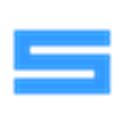
dmenu
dmenu is a dynamic menu for X, originally designed for dwm, making it a lightweight and efficient open-source grun alternative for Linux users. It efficiently manages large numbers of user-defined menu items, perfect for minimalist setups.

Gnome-Pie
Gnome-Pie is a unique circular application launcher for Linux, offering a visually distinct and efficient way to launch programs. As an open-source option, it provides a different user experience compared to a traditional run dialog, making it an interesting grun alternative for Linux users.

FCorp My Quick Launch
FCorp My Quick Launch is a commercial application for Windows that offers faster access to your favorite files, folders, and programs. Its portable nature and direct launcher capabilities make it a straightforward grun alternative for users prioritizing quick access.

OpenWith Enhanced
OpenWith Enhanced is a small freeware application for Windows that replaces the standard 'Open With...' window with an improved, comprehensive, and intuitive dialog. While not a direct run dialog, its enhanced file association and launcher capabilities make it a useful grun alternative for managing how applications open files.
The world of launchers and run dialogs is rich with innovation. While gRun has served its purpose well, exploring these alternatives can unlock new levels of efficiency and customization for your desktop experience. Consider your operating system, desired features, and workflow to choose the best fit for your needs.