Uncovering the Best Gnome-Pie Alternative for Your Workflow
Gnome-Pie, with its innovative circular application launcher, has been a favorite for many Linux users who value speed and an intuitive, direction-based approach to launching applications, simulating keystrokes, and opening files. It eliminates the need to remember exact application names, instead relying on muscle memory and spatial awareness. However, like any software, users may seek a Gnome-Pie alternative for various reasons – perhaps they're on a different operating system, desire a different feature set, or simply want to explore new ways to boost their productivity. This article delves into excellent alternatives that can help streamline your digital workflow.
Top Gnome-Pie Alternatives
While Gnome-Pie excels in its unique circular interface, many other powerful launchers and search utilities offer similar benefits of quick access and efficient program management. Let's explore some top contenders that might just be your next favorite productivity tool.

Keypirinha
Keypirinha is a lightning-fast and flexible keystroke launcher for Windows, making it a strong Gnome-Pie alternative for those on Microsoft's OS. It requires no installation, is highly customizable, and is extensible with Python3 plugins, allowing for web searching, file searching, and calculus solving, providing a versatile launching experience.

Listary
Listary is a revolutionary search utility for Windows that seamlessly integrates with Windows Explorer, offering blazing-fast file finding and application launching. While Freemium, its features like integrated search, quick switch, fuzzy finder, and web searching make it a powerful Gnome-Pie alternative for Windows users looking for efficiency and deep system integration.

Quicksilver
For Mac users, Quicksilver is a fast, free, and open-source productivity application that offers powerful control over your Mac. It learns your habits and provides quick program launching and file management, making it an excellent Gnome-Pie alternative for the macOS ecosystem.

Gnome Do
GNOME Do is a free and open-source Linux application inspired by Quicksilver, allowing users to quickly search for desktop items or web content and perform actions on them. With its plugin support and focus on program launching, it's a direct and effective Gnome-Pie alternative for Linux users seeking a more traditional search-and-launch interface.
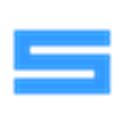
dmenu
dmenu is a dynamic, free, and open-source menu for X, particularly popular among users of tiling window managers like dwm. It efficiently manages a large number of user-defined menu items, offering a minimalist yet powerful program launcher that serves as a highly customizable Gnome-Pie alternative for experienced Linux users.

Circle Dock
Circle Dock is a free and open-source program launcher for Windows that brings a unique circular dock experience. Its core idea is to have the dock appear where your mouse is, similar in spirit to Gnome-Pie's spatial interaction, making it a visually engaging and efficient Gnome-Pie alternative for Windows users.

Scherlokk
Scherlokk is a commercial, lightning-fast file search utility for Mac, designed for precise and reliable searching of every file that meets the search criteria. While primarily a file search tool, its efficiency in finding specific items can complement or partially replace the need for an all-in-one launcher like Gnome-Pie for Mac users focused on rapid file access.

Slingscold
Slingscold is a lightweight, free, and open-source application launcher for Linux, offering a user experience similar to macOS's Launchpad. Its full-screen grid of applications provides a visually appealing and organized way to launch programs, making it a compelling Gnome-Pie alternative for Linux users who prefer a graphical overview of their applications.
Whether you're looking for a cross-platform solution, a more traditional search bar, or another innovative launcher, there's a fantastic Gnome-Pie alternative out there for every user. Explore these options to find the best fit for your operating system and personal workflow, enhancing your productivity and desktop experience.