Uncovering the Best GeekTool Alternatives for Enhanced Desktop Customization
GeekTool, an application for Mac OS 10.6+, has long been a favorite for users who want to display various system information directly on their desktop. With its file, shell, and image plugins, it offers a powerful way to monitor everything from system logs and disk space to CPU load and network usage. However, for users seeking different platforms, more advanced features, or simply a fresh approach to desktop customization, exploring a robust GeekTool alternative becomes essential. This article delves into the top options available to help you achieve the ultimate personalized desktop experience.
Top GeekTool Alternatives
Whether you're a Windows user, a Linux enthusiast, or a Mac user looking for something new, there's a powerful desktop customization tool waiting for you. Let's explore the best GeekTool alternatives that can transform your desktop into an information hub.
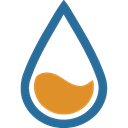
Rainmeter
Rainmeter stands out as a leading GeekTool alternative, especially for Windows users. This free and open-source platform allows you to display highly customizable skins on your desktop, ranging from hardware usage meters to audio visualizers. Its extensive features include CPU monitoring, custom widgets, UI customization, and the ability to create live wallpapers, making it incredibly versatile for personalizing your Windows desktop.

Conky
For Linux and BSD users, Conky is an excellent free and open-source GeekTool alternative. This lightweight system monitor displays a wide array of information directly on your desktop. Its geeky appeal, coupled with robust features like hardware monitoring, support for multiple monitors, network monitoring, performance monitoring, and uptime monitoring, makes it a powerful tool for those seeking detailed system insights.

MenuMeters for El Capitan
Mac users looking for a direct GeekTool alternative will appreciate MenuMeters for El Capitan. This free and open-source port offers a set of CPU, memory, disk, and network monitors specifically for OS X El Capitan 10.11. Its features include CPU temperature, network monitoring, temperature monitoring, hardware monitoring, and general system info, providing a familiar and efficient way to keep an eye on your Mac's performance.

XMeters
XMeters offers a sleek and customizable taskbar system monitoring solution for Windows. While Freemium, it provides valuable insights into available RAM, disk usage, CPU usage, and network usage directly in your system tray. Its compact and accessible design makes it a convenient GeekTool alternative for Windows users who prefer a less intrusive monitoring approach.

XWidget
XWidget is a free desktop customization platform available for Windows and Android. This lightweight and handy tool features a powerful visual widget editor and subtle animations, making it a great GeekTool alternative for those who prioritize aesthetic appeal and ease of use. It's configurable, lightweight, and even portable, offering flexibility across devices.

Übersicht
Übersicht is a free and open-source GeekTool alternative for Mac users that allows you to run system commands and display their output as widgets on your desktop. Widgets are written using HTML5, providing immense flexibility for customization. With features like AppleScript integration, Chromium-based web browser support, community-based widgets, and low CPU usage, Übersicht is ideal for developers and those who want ultimate control over their desktop display.

GKrellM
GKrellM is a versatile, free, and open-source system monitor available for Mac, Windows, and Linux. It functions as a single-process stack of monitors and supports themes to match your desktop environment. Its ability to configure via a GUI instead of text files, along with robust hardware monitoring and system info displays, makes it a user-friendly GeekTool alternative across multiple platforms.

BitBar
For Mac users who prefer their system information in the menu bar, BitBar is an excellent free and open-source GeekTool alternative. It allows you to display the output from any script or program directly in your macOS menu bar. With a vast number of available plugins and strong hardware monitoring capabilities, it's a lightweight yet powerful tool for keeping essential information at a glance.

MiniUsage
MiniUsage is another free GeekTool alternative for Mac users, designed to display various system data like CPU usage, network flow, battery status, and high-CPU-consuming processes directly in the menubar. It takes up very little space and provides efficient hardware and network monitoring, making it a great choice for those who value minimalist design and quick access to key stats.

Nerdtool
NerdTool is a direct GeekTool-like application for Mac, offering a familiar experience for displaying information directly on your desktop. This free and open-source tool features a clock widget, configurable options, and extensive customization capabilities for various system info and widgets, making it a natural transition for users already comfortable with GeekTool's approach.
With a plethora of powerful and customizable options available across different platforms, finding the perfect GeekTool alternative for your desktop monitoring and customization needs has never been easier. Explore these fantastic tools and choose the one that best fits your workflow and aesthetic preferences.