Conky Alternatives: The Best Desktop System Monitors & Widgets
Conky is a phenomenal, lightweight system monitor for X that allows users to display a vast array of information directly on their desktop. From CPU usage to network monitoring and even email notifications, Conky offers unparalleled customizability. However, its command-line configuration and Linux-centric nature might not appeal to everyone. If you're looking for a powerful system monitoring tool but find Conky not quite fitting your needs, or if you're on a different operating system, then exploring a Conky alternative is the next logical step.
Top Conky Alternatives
Whether you're seeking a more visual configuration, cross-platform compatibility, or specific features, there's a Conky alternative out there for you. Here are some of the best options that offer similar functionality and even expand upon what Conky provides:
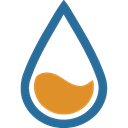
Rainmeter
Rainmeter is a highly popular and free, open-source Conky alternative for Windows users. It enables you to display customizable skins on your desktop, ranging from hardware usage meters to full audio visualizers. Its drag-and-drop interface and vast community-driven skin library make it incredibly user-friendly for those who prefer visual customization over text-file editing. Key features include CPU monitoring, custom widgets, UI customization, and live wallpapers, making it a powerful choice for desktop personalization.

GKrellM
GKrellM is a free, open-source system monitor available for Mac, Windows, and Linux. Unlike Conky, GKrellM provides a single-process stack of system monitors and supports themes for visual integration with your desktop environment. Its primary advantage as a Conky alternative is its configuration via a GUI rather than a text file, making it more accessible for many users. It excels in hardware monitoring and displaying system information.

GeekTool
GeekTool is a free Mac-specific Conky alternative for macOS 10.6+. It allows you to display various types of information on your desktop using three default plug-ins, including a file plugin to monitor macOS X. GeekTool is particularly appealing for Mac users who want similar desktop information display capabilities as Conky, leveraging macOS features like AppleScript for enhanced functionality and hardware monitoring.

XWidget
XWidget is a free desktop customization platform available for Windows, Android, and Android Tablet. It's lauded as a lightweight and handy Conky alternative with a powerful visual widget editor and subtle animations. Its cross-platform availability, particularly for Android devices, sets it apart, offering configurable and portable solutions for displaying system information and more.

Übersicht
Übersicht is a free, open-source Conky alternative exclusively for Mac. It allows you to run system commands and display their output on your desktop in small containers called widgets. What makes it unique is that these widgets are written using HTML5, making it highly flexible and customizable for web developers or those comfortable with web technologies. Features include custom widgets, low CPU usage, and AppleScript integration, providing a modern approach to desktop monitoring.

Desktop Info
Desktop Info is a free Conky alternative for Windows that displays system information directly on your desktop. While simple, it offers a clean and unobtrusive way to monitor key hardware information. It's a portable application, meaning it doesn't require installation, making it a convenient choice for quick system oversight without the complexity of some other tools.

BgInfo
BgInfo is a free Windows utility that serves as a basic Conky alternative, displaying essential computer information like the computer name, IP address, and service pack version directly on the desktop background. It's particularly useful in professional environments for quick identification of system details without needing to open multiple diagnostic tools.

vtop
vtop is a free, open-source Conky alternative for Mac, Linux, and BSD users that operates as a graphical command-line tool. It uses Unicode Braille to chart CPU and memory usage, offering a unique, terminal-based monitoring experience. Its command-line interface, hardware monitoring, and process monitoring capabilities make it a strong choice for developers and system administrators who prefer interacting with their system through the terminal.

BitBar
BitBar is a free, open-source Conky alternative specifically for Mac OS X. It allows you to place the output from any script or program directly in your Mac OS X menu bar. This makes it an excellent choice for those who prefer to keep their desktop clean and access system information via the menubar. With an impressive number of community-contributed plugins, it offers extensive hardware monitoring and custom information display.

Nerdtool
NerdTool is a free, open-source Conky alternative for Mac, similar to GeekTool, which displays information directly on your desktop. It offers configurable and customizable widgets, including a clock widget and general system info, making it a flexible tool for Mac users who want personalized desktop monitoring without the steep learning curve of Conky.
Ultimately, the best Conky alternative depends on your operating system, technical comfort level, and specific monitoring or customization needs. Explore these options to find the perfect fit for your desktop environment and keep your system running smoothly with all the information you need at your fingertips.