Fresh Diagnose Alternatives: Uncovering Your System's True Potential
Fresh Diagnose is a well-known utility designed to analyze and benchmark your computer system, providing insights into CPU performance, hard disk performance, video system information, and more. While it's a capable tool, many users seek Fresh Diagnose alternatives for various reasons, including broader platform support, specific feature sets, or simply a fresh perspective on system diagnostics. This article delves into the top alternatives that can help you understand and optimize your PC's health.
Top Fresh Diagnose Alternatives
Whether you're a casual user looking for basic system information or a power user needing in-depth benchmarks, there's a Fresh Diagnose alternative out there for you. Here's a curated list of the best options:

Speccy
Speccy is an excellent Fresh Diagnose alternative, offering an advanced System Information tool for your PC. Available as both an installer and portable version for Windows, it provides a quick scan of your machine, displaying crucial details like CPU temperature, hardware monitoring, and system info in multiple languages. It operates on a Freemium model, making it accessible for basic needs.

UserBenchMark
For those focused on benchmarking, UserBenchmark stands out as a powerful Fresh Diagnose alternative. This free all-in-one benchmarking application for Windows and Web allows you to test GPU, RAM, and even perform game and render tests. Its portable nature means you can run it without installation, making it incredibly convenient for quick performance assessments.

SIW
SIW (System Information for Windows) is a commercial Fresh Diagnose alternative that provides highly detailed information about your system's properties and settings. Available for Windows and PortableApps.com, it excels in hardware monitoring and offers comprehensive system information, making it a robust choice for in-depth analysis.

SiSoftware Sandra
SiSoftware Sandra (System ANalyser, Diagnostic and Reporting Assistant) is a commercial diagnostic and information utility for Windows. As a portable tool, it offers extensive system information, making it a strong Fresh Diagnose alternative for users who require detailed reports and diagnostics beyond basic hardware checks.
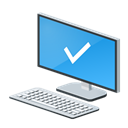
Windows System Information
For a built-in and free Fresh Diagnose alternative, Windows System Information is readily available on all Windows systems. It provides essential details about your computer's hardware configuration, components, and software, including drivers. It's a native application perfect for quick checks on CPU, RAM, and general system health.

Systempal
Mac users seeking a Fresh Diagnose alternative will find Systempal to be an excellent commercial option. This ALL-IN-ONE app monitors memory/CPU usage, CPU temperature, fan speed, and network speed, making it a comprehensive tool for Mac system monitoring.

DirectX Diagnostic Tool
The DirectX Diagnostic Tool (DxDiag) is a free, built-in Windows utility that serves as a focused Fresh Diagnose alternative for troubleshooting video and sound-related hardware problems. It tests DirectX functionality and provides essential system information and hardware monitoring capabilities.

SYS Informer
SYS Informer is a free Fresh Diagnose alternative for Windows, offering computer diagnostics, hardware monitoring, network audit, and benchmarking features. While its specific feature set wasn't detailed, its broad range of capabilities makes it a versatile tool for system analysis.

Video Card Stability Test
For users primarily interested in GPU performance, Video Card Stability Test is a free Fresh Diagnose alternative focused on stress testing. It heavily loads the Graphics Processing Unit (GPU) to detect frequencies and identify potential issues, making it ideal for overclockers or those troubleshooting graphics problems.
With a variety of Fresh Diagnose alternatives available, from comprehensive system information tools to specialized benchmarking software, you're sure to find the perfect fit for your needs. Explore these options to gain deeper insights into your computer's performance and ensure its optimal operation.