Unlocking Your PC's Potential: Top Systempal Alternative Solutions
SystemPal positions itself as an all-in-one monitoring and utility tool, providing insights into CPU/memory usage, temperature, fan speed, and network activity, alongside handy extras like a music player and screenshot utility. While comprehensive, users often seek Systempal alternative solutions that might offer more specialized features, different platform compatibility, or a simpler user experience. This guide explores the best alternatives to SystemPal, helping you find the perfect tool to keep your system running optimally.
Top Systempal Alternatives
Whether you're a power user looking for granular control or someone who just needs a quick health check on their system, there's a Systempal alternative out there for you. We've compiled a list of excellent options that excel in various aspects of system monitoring and information.

CPU-Z
CPU-Z is a free utility renowned for providing detailed information about your computer's CPU, RAM, and other core components, including real-time stats. It's a fantastic Systempal alternative for users on Windows and Android who need in-depth hardware monitoring and system info, with features like benchmarks and stress testing.

Speccy
Speccy offers an advanced system information tool, available for Freemium users on Windows. It's a great Systempal alternative for temperature monitoring and comprehensive hardware information, provided in multiple languages and also available as a portable version.

HWiNFO (32/64)
HWiNFO (32/64) is a free hardware diagnostic software for Windows that provides extensive real-time monitoring, including temperature, fan speed control, and S.M.A.R.T. data support. It's an excellent portable Systempal alternative for detailed system info and hardware health checks.
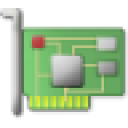
GPU-Z
GPU-Z is a free, lightweight utility specifically designed to provide crucial information about your video card and graphics processor. For users primarily interested in GPU details, it serves as a focused Systempal alternative for Windows, offering portable hardware monitoring and system info.

AIDA64
AIDA64 is a commercial solution offering a comprehensive suite of tools for benchmarking, overclocking, monitoring, and troubleshooting across various platforms including Windows, Android, and iOS. It's a powerful Systempal alternative for users needing advanced hardware monitoring and system info, especially for performance tuning.

CrystalDiskMark
CrystalDiskMark is a free and open-source utility focused on benchmarking hard drive read/write speeds. While not an all-in-one like Systempal, it's an excellent portable Systempal alternative for Windows users specifically interested in storage performance, offering simple and easily readable benchmark results.

iStat Menus
iStat Menus is a commercial system monitor application primarily for Mac and iPhone users. It's a powerful Systempal alternative that provides real-time monitoring of hardware, memory usage, fan speed control, and graphs, neatly integrated into the MenuBar for quick access.

SIW
SIW (System Information for Windows) is a commercial tool for Windows that gathers and displays detailed information about your system's properties and settings. It serves as a comprehensive portable Systempal alternative for users needing in-depth hardware monitoring and system info.

Hardinfo
Hardinfo is a free and open-source system information and benchmark tool designed for Linux. It's an excellent Systempal alternative for Linux users, providing detailed system info including hardware, environment, kernel, memory usage, and leveraging lm_sensors and ACPI for monitoring.

WinAudit
WinAudit is a free and open-source inventory utility for Windows computers. It provides a comprehensive report on a machine's configuration, hardware, and software. As a Systempal alternative, it's ideal for users who need a detailed overview of their system's entire setup.
Choosing the best Systempal alternative depends entirely on your specific needs, whether that's detailed hardware diagnostics, performance benchmarking, or a sleek monitoring interface. Explore these options to find the perfect fit for your operating system and monitoring preferences, ensuring your PC runs smoothly and efficiently.