Uncovering the Best Free Video Flip and Rotate Alternatives
Free Video Flip and Rotate has long been a go-to tool for users needing to quickly adjust the orientation of their videos. Its simple interface and specific functionality – offering quick rotation and flipping with predefined presets – made it popular for basic video adjustments without unnecessary complexity. However, as video editing needs evolve and users seek more comprehensive features, or perhaps cross-platform compatibility, exploring a robust Free Video Flip and Rotate alternative becomes essential. This article delves into some of the top contenders that offer similar, and often expanded, capabilities.
Top Free Video Flip and Rotate Alternatives
While Free Video Flip and Rotate excels at its singular purpose, many users find themselves needing more. Whether it's broader editing capabilities, support for more formats, or simply a more modern interface, these alternatives provide compelling reasons to make the switch. Here's a look at some excellent options:

Adobe Premiere Pro
Adobe Premiere Pro is a professional-grade video editing suite available for Mac and Windows. While significantly more robust and commercial than Free Video Flip and Rotate, it offers unparalleled video manipulation, including precise rotation and flipping, alongside advanced features like non-linear editing, color grading, and keyframe animation. If you're looking for an all-encompassing solution that goes far beyond simple orientation adjustments, Premiere Pro is an industry standard.

Freemake Video Converter
Freemake Video Converter is a Freemium Windows application that offers powerful video conversion capabilities. While not solely focused on flipping and rotating, it includes comprehensive video editing features that allow for such adjustments. It's a great Free Video Flip and Rotate alternative for users who also need to convert videos between various formats, rip online videos, or even burn DVDs, all within a user-friendly graphical interface.

VideoPad
VideoPad is a Freemium video editing and movie-making software available across multiple platforms including Mac, Windows, Android, and iOS. It offers a wide array of video editing features, including video rotation and flipping, making it a versatile Free Video Flip and Rotate alternative. Beyond simple adjustments, VideoPad allows for multi-track editing, transitions, text overlays, and direct uploads to YouTube, providing a more complete editing experience.

Cyberlink PowerDirector
Cyberlink PowerDirector is a powerful video editor available as a Freemium product on Windows, Android, and iOS. It offers a professional-grade feature set with an intuitive workflow, including precise video manipulation for rotation and flipping. As a Free Video Flip and Rotate alternative, PowerDirector provides extensive video editing capabilities, such as slow motion, fast motion, and image personalization, making it suitable for both quick fixes and more ambitious projects.

Xilisoft Video Converter
Xilisoft Video Converter is a commercial video converter for Mac and Windows. It's designed to handle a wide range of video formats and includes basic editing functions like rotating and flipping. For users seeking a Free Video Flip and Rotate alternative that also excels at converting videos between popular formats like AVI, MPEG, WMV, DivX, and MP4, Xilisoft Video Converter offers a reliable and feature-rich solution.
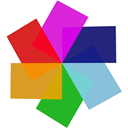
Pinnacle Studio
Pinnacle Studio is a commercial non-linear video editing software application for Windows, iPhone, and iPad users. It's a leading home video editing tool that goes far beyond simple video flipping and rotating, offering advanced features like color grading, video masking, and keyframe animation. If you need a powerful Free Video Flip and Rotate alternative that can handle complex video projects, Pinnacle Studio is an excellent choice.

BeeCut
BeeCut is an award-winning commercial video editor available on Mac, Windows, and iPhone. While it offers a comprehensive suite of video editing functions, including cropping, cutting, and merging, it also handles video orientation adjustments with ease. As a Free Video Flip and Rotate alternative, BeeCut provides a user-friendly interface for quick edits alongside more advanced features like PIP, mosaic effects, and zooming, making it suitable for a range of users.

MAGIX Movie Edit Pro
MAGIX Movie Edit Pro is a commercial, consumer-based non-linear video editing program for Windows and Android. It features an intuitive, clearer interface and faster workflow, making it a strong Free Video Flip and Rotate alternative for those who need more than basic adjustments. It supports HD videos, offers color correction, and provides a range of video editing tools for creating polished videos.

MAGIX Video Pro X
MAGIX Video Pro X is a commercial specialist video editing program for Windows, designed for professional users working with DV, HDV, and AVCHD recordings. While it offers a flexible user interface and advanced special effects and audio dubbing, it also includes comprehensive video editing capabilities necessary for precise flipping and rotating. As a Free Video Flip and Rotate alternative for more demanding users, MAGIX Video Pro X offers a robust and professional solution.

Ezvid
Ezvid is a Freemium video and slideshow maker for Windows, known for its built-in "one click" screen capture and recording functionality. It can import various media and offers basic video editing features, including the ability to adjust video orientation. As a Free Video Flip and Rotate alternative, Ezvid is particularly useful for users who frequently need to record their screen and quickly edit the resulting video, including simple flips and rotations, before uploading directly to YouTube.
Ultimately, the best Free Video Flip and Rotate alternative depends on your specific needs. If you require advanced editing capabilities beyond simple orientation adjustments, tools like Adobe Premiere Pro or VideoPad might be ideal. For those who prioritize video conversion alongside basic editing, Freemake Video Converter or Xilisoft Video Converter could be a perfect fit. Explore these options to find the software that best aligns with your video editing workflow.