Discover the Best FontViewOK Alternative for Your Font Management Needs
FontViewOK is a handy tool that provides a quick visual overview and comparison of any two fonts, allowing users to change formats, enter custom text, and even view longer samples in a single pane. Its features, such as quick comparisons, print preview, changeable font size, style, and color, and the ability to list fonts from specific folders, make it a valuable utility for many. However, for various reasons—be it platform compatibility, advanced features, or simply a different user experience—you might be searching for a robust FontViewOK alternative. This article explores some of the top contenders that can meet and even exceed your font management expectations.
Top FontViewOK Alternatives
Whether you're a graphic designer, a developer, or just someone who deals with a lot of fonts, finding the right font manager can significantly streamline your workflow. Here are some excellent alternatives to FontViewOK, each offering unique strengths to cater to diverse needs.

NexusFont
NexusFont is a highly regarded font manager for Windows users, making it an excellent FontViewOK alternative for those with extensive font collections. It excels in allowing users to compare multiple fonts simultaneously and offers a portable version. It's a free solution for Windows, making it accessible to a wide audience.

Font Manager
For Linux and Xfce users seeking an open-source FontViewOK alternative, Font Manager is an ideal choice. It aims to provide average users with an easy way to manage desktop fonts without needing command-line tools or configuration file editing. It's a free and open-source option for Linux environments.

AMP Font Viewer
AMP Font Viewer is a complete font manager for Windows that serves as a powerful FontViewOK alternative for viewing, organizing, installing, deleting, and printing font lists (TrueType, OpenType, and Type 1). This free Windows program is praised for its ease of use and comprehensive features.

Maintype
MainType is a professional font manager for Windows, offering a freemium model. As a FontViewOK alternative, it provides advanced features like a duplicate font finder, font export, robust tagging, and movable panes, catering to users who require more control over their font collection.

FontExpert
FontExpert Font Manager is a commercial FontViewOK alternative for Windows that allows you to preview and manage both installed and uninstalled typefaces. It also features the ability to examine your system for font errors and supports plugins, making it a comprehensive solution for professional users.

Suitcase Fusion
Suitcase Fusion is a powerful commercial FontViewOK alternative for both Mac and Windows, integrating with Adobe Illustrator, Adobe InDesign, and QuarkXPress. It helps manage all fonts, including system fonts, purchased fonts, and those synced from Adobe Typekit and Google Fonts, offering features like duplicate font finding and font activation for extensive libraries.
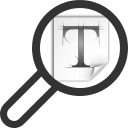
Font Finder
Font Finder is a free web-based FontViewOK alternative available as a Chrome, Opera, and Firefox extension. It's designed for designers, developers, and typographers, allowing users to analyze and copy font information of any element on a webpage, making it great for web design workflows.

RightFont
RightFont is a top-tier commercial FontViewOK alternative specifically for macOS, iPhone, and iPad. It's a new-generation font manager that helps designers preview, sync, and manage fonts efficiently, enabling quick discovery of the right font for any project.

Font Book
Font Book is the standard, free font manager included with Mac OS, making it a natural FontViewOK alternative for Mac users. It enables users to preview and install font files while avoiding duplicate instances, offering essential font management capabilities right out of the box.

Fontster
Fontster is a free and open-source font viewer for Windows. Despite the abundance of similar utilities, it stands out as an easy-to-use and flexible tool for browsing and previewing installed fonts with comfort. Its portability also makes it a convenient FontViewOK alternative for on-the-go use.
Ultimately, the best FontViewOK alternative for you will depend on your specific operating system, budget, and the depth of features you require. Explore these options to find the perfect font manager that integrates seamlessly into your workflow and enhances your productivity.