Uncovering the Best Font Picker Alternative for Your Design Workflow
Font Picker is a straightforward tool designed to help you browse and select fonts installed on your computer, making it easier to find the perfect typeface for your projects. While it serves its purpose well, designers and creatives often look for more robust features, broader platform compatibility, or specific functionalities that Font Picker might not offer. If you're seeking a more powerful or specialized solution for font management and selection, exploring a reliable Font Picker alternative is a logical next step.
Top Font Picker Alternatives
Whether you're a professional designer, a hobbyist, or simply someone who works with a lot of fonts, a dedicated font manager can significantly streamline your workflow. We've compiled a list of excellent alternatives to Font Picker, each offering unique strengths to cater to diverse needs.

NexusFont
NexusFont is a highly regarded font manager for Windows users. It's particularly useful if you have an extensive collection of fonts and need to compare multiple typefaces simultaneously. As a free and portable application, it offers convenience and powerful comparison features, making it a strong Font Picker alternative for Windows users.

Font Manager
Font Manager is a free and open-source solution specifically designed for Linux and Xfce environments. It aims to provide average users with an easy way to manage desktop fonts without needing to delve into command-line tools or configuration files. If you're a Linux user looking for a straightforward Font Picker alternative, this open-source option is worth considering.

FontExpert
FontExpert Font Manager is a commercial Windows application that offers comprehensive features for previewing and managing both installed and uninstalled typefaces. It also allows you to examine your system for font errors and supports plugins, making it a robust and professional Font Picker alternative for Windows users who need advanced capabilities.
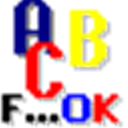
FontViewOK
FontViewOK is a free and portable Windows application that excels at quick visual comparisons of two fonts. It allows you to change font formats within the comparison window and enter your own text for detailed analysis. Its focus on direct font comparison makes it a handy and efficient Font Picker alternative for users prioritizing quick visual assessments.

RightFont
RightFont is a leading commercial font manager app specifically designed for macOS, iPhone, and iPad. It helps designers preview, sync, and manage fonts efficiently, enabling them to quickly find the right font for their projects. Its strong focus on the Apple ecosystem and professional features makes it an excellent Font Picker alternative for Mac and iOS users.

Font Book
Font Book is the standard, free font manager included with macOS. It allows users to preview and install font files, prevent duplicate font instances, and generally manage their font library. For Mac users, Font Book is a readily available and native Font Picker alternative that provides essential font management capabilities.

FontExplorer X
FontExplorer X is a commercial font management solution optimized for professional use, available for both Mac and Windows. It provides comprehensive power to manage all your fonts, catering to the needs of designers and agencies. If you're seeking a professional-grade Font Picker alternative with cross-platform compatibility and extensive features, FontExplorer X is a strong contender.

Typograf
Typograf is a commercial Windows application that previews, prints, and manages OpenType, TrueType, Type1, and printer fonts. It's a top-class font manager that offers detailed font inspection and management. Its portable feature adds to its versatility, making Typograf a comprehensive Font Picker alternative for Windows users.

Cfont Pro
Cfont Pro is a free Windows viewer designed to display installed system fonts, printer fonts, and fonts within a selected directory. While it doesn't offer extensive management features, its direct font viewing capabilities make it a simple and effective Font Picker alternative for quick font browsing on Windows.

Font Xplorer
Font Xplorer is a free Windows-based font viewing and management software. It provides an ultimate solution for organizing and previewing your font collection, though it has limitations with Adobe Type 1 and OpenType fonts with PostScript outlines. Despite these specific limitations, Font Xplorer remains a viable and free Font Picker alternative for Windows users focused on TrueType font management.
Choosing the right font manager is crucial for efficient design work. Each Font Picker alternative listed above offers distinct advantages, from platform-specific solutions to comprehensive professional tools. We encourage you to explore these options and select the one that best aligns with your operating system, workflow, and specific font management needs.