Unlocking Your Web Design Potential: Top Flux Alternatives
Flux is an advanced HTML5 Web design application, lauded for its creative design environment and WYSIWYG rendering engine. It allows users to drag, stretch, and move objects like in a DTP application, generating clean code automatically. However, for various reasons—be it platform compatibility, specific feature requirements, or budget constraints—many designers and developers seek out robust Flux alternatives. This article explores some of the best tools that offer similar, or even enhanced, capabilities for your web design and development needs.
Top Flux Alternatives
Whether you're a seasoned web professional or just starting, finding the right tool can significantly impact your workflow and the quality of your output. Here's a curated list of excellent alternatives to Flux, each bringing unique strengths to the table.

Adobe Dreamweaver
Adobe Dreamweaver is a powerful commercial tool for building websites and applications, ideal for web designers, web developers, and visual designers. Available on Mac and Windows, it offers comprehensive features like WYSIWYG support, HTML/CSS/JS rendering, visual design, and support for Bootstrap, making it a strong contender for those needing a feature-rich environment.

Pinegrow Web Editor
Pinegrow Web Editor is a commercial web editor available for Mac, Windows, and Linux. It excels in building responsive websites faster with live multi-page editing, CSS & SASS styling, and a CSS Grid editor. Its features include support for Bootstrap, drag-and-drop functionality, and WordPress integration, making it a versatile Flux alternative.

Coda
Coda is a brilliant, all-in-one commercial macOS web editor, also available for iPhone and iPad. It provides everything needed to write beautiful web code, featuring excellent syntax highlighting, live CSS editing, a built-in file manager, and real-time collaboration. Coda is a fantastic option for Mac users seeking a cohesive development environment.

Aptana Studio
Aptana Studio is a free, open-source complete web development environment for Mac, Windows, and Linux. It combines powerful authoring tools with support for FTP, PHP, and real-time collaboration. For developers looking for a robust, no-cost solution with extensive features, Aptana Studio is a strong choice.

TextMate
TextMate is a commercial, open-source text editor for Mac, renowned for bridging UNIX underpinnings and GUI. It offers excellent features like automatic indentation, extensibility by plugins/extensions, macros, and syntax highlighting. While not a WYSIWYG editor, it's highly favored by developers who prefer a powerful text-based coding experience.
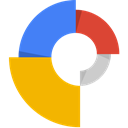
Google Web Designer
Google Web Designer is a free program from Google for creating interactive HTML5 ads and other HTML5 content across devices. Available on Mac, Windows, and Linux, it provides a GUI with common design tools, responsive design capabilities, and WYSIWYG support, making it an excellent free alternative for visual web content creation.

KompoZer
KompoZer is a free, open-source complete web authoring system for Mac, Windows, and Linux, including a PortableApps.com version. It combines web file management with easy-to-use WYSIWYG web page editing, designed for extreme ease of use. Its portable nature and WYSIWYG features make it a great accessible option.
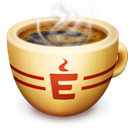
Espresso
Espresso is a powerful commercial text editor for web developers exclusively for Mac, known for its elegant syntax highlighting and superior features. It includes code completion and live CSS editing, providing a streamlined and efficient coding experience for Mac users who prioritize speed and precision.

Blocs
Blocs is a fast, easy-to-use, and powerful commercial visual web design tool for Mac. It allows users to create responsive websites without writing code, featuring strong support for Bootstrap, HTML5, and WYSIWYG editing. Blocs is an excellent alternative for designers who prefer a visual, code-free approach to web creation.

Microsoft Expression Web
Microsoft Expression Web is a free WYSIWYG website editor/maker for Windows, though it is discontinued and no longer officially supported by Microsoft. Despite its discontinued status, it remains available for download and offers visual design and web development features, making it a viable, albeit legacy, option for Windows users.
Each of these Flux alternatives offers a unique set of features and caters to different user preferences, platforms, and budgets. We encourage you to explore the options that best align with your specific web design and development needs, ensuring you find the perfect tool to bring your creative visions to life.