Unlocking Your Workflow: The Best Coda Alternatives for Web Developers
Coda has long been a beloved text editor for web developers, offering a powerful combination of a fast, clean interface, pixel-perfect previews, robust file management (local and remote), and even SSH capabilities. Its features like Touch Bar support, enhanced speed, improved editor capabilities (vertical indentation guides, customizable column guide, color-coded tabs), local indexing for site-wide autocompletion, plugin management, CSS overriding, and Panic Sync make it a formidable tool. However, every developer's needs are unique, and exploring a Coda alternative can open up new possibilities for your workflow.
Top Coda Alternatives
Whether you're seeking a free solution, cross-platform compatibility, or a different set of specialized features, there are numerous excellent alternatives to Coda. Let's dive into some of the best.

Notepad++
Notepad++ is a free, open-source text editor and a great Coda alternative for Windows users. It's known for being lightweight and offers extensive features like code formatting, a tabbed interface, custom language definitions, syntax highlighting, and support for JavaScript and regular expressions. Its plugin extensibility allows for further customization, making it a powerful choice for many developers.

Visual Studio Code
Visual Studio Code is a free, open-source, and highly popular Coda alternative available across Mac, Windows, Linux, and Chrome OS. It combines a streamlined UI with rich code assistance (Intellisense, autocompletion), an integrated debugging experience, and extensive extensibility via plugins. Key features include built-in terminal, GIT support, customizable interface, and support for a multitude of languages including C++, C#, Python, Ruby, PHP, and JavaScript.

Atom
Atom is a free, open-source, and highly extensible text editor that runs on Mac, Windows, and Linux. Developed by GitHub, it's often called a "hackable text editor for the 21st century." As a Coda alternative, Atom offers a rich ecosystem of plugins and themes, real-time collaboration (Teletype), Git/GitHub integration, syntax highlighting, autocompletion, and a clean, customizable design. Its modular system and package manager make it incredibly flexible.

Sublime Text
Sublime Text is a commercial text editor available for Mac, Windows, and Linux. It's renowned for its speed, slick user interface, and extraordinary features, making it a compelling Coda alternative for those who prioritize performance. It offers multiple cursors, a powerful package control system for extensibility, syntax highlighting, a minimap, and a distraction-free UI. Its auto-saving and automatic packaging features enhance productivity.

Vim
Vim ("Vi IMproved") is a free, open-source, and highly customizable text editor available across virtually all platforms (Mac, Windows, Linux, BSD). As a Coda alternative, Vim is known for its keyboard-focused, modal editing, making it incredibly efficient for power users once mastered. It features extensive syntax highlighting, word completion, a vast array of plugins, and a built-in terminal emulation. Its configurable nature and focus on the command line appeal to developers who prefer a minimalist, high-performance environment.
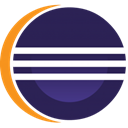
Eclipse
Eclipse is a free, open-source, and highly extensible development platform available for Mac, Windows, and Linux. While more of a full-fledged IDE, it serves as a robust Coda alternative, especially for Java developers, offering features like autocompletion, debugging, refactoring, and SCM integration. Its plugin-based architecture allows it to support various languages like Python, PHP, and Ruby through extensions, providing a comprehensive development environment.

Brackets
Brackets is a free, open-source editor specifically designed for web design and development, making it a direct Coda alternative built on web technologies like HTML, CSS, and JavaScript. Available for Mac, Windows, and Linux, Brackets features Live Preview, autocompletion, integrated FTP client, syntax highlighting, and Git integration. Its focus on web development and extensible nature make it a strong contender for front-end developers.

Kate
Kate is a free, open-source text editor available for Mac, Windows, Linux, and BSD. It's an advanced editor component used in many KDE applications, offering features like editable text color schemes, a built-in terminal, code formatting, file management, Markdown support, and robust syntax highlighting. As a Coda alternative, Kate provides a native application experience with a focus on text editing and programmability, suitable for various coding tasks.

PhpStorm
PhpStorm is a commercial IDE tailored specifically for PHP and web development, available for Mac, Windows, and Linux. For those seeking a dedicated PHP Coda alternative, PhpStorm offers deep code understanding, top-notch coding assistance (code completion, refactoring), debugging capabilities, and live preview. It supports all major PHP frameworks and provides a comprehensive environment for professional PHP developers.

Qt Creator
Qt Creator is a cross-platform, open-source IDE (with commercial licensing options) for C++, JavaScript, and QML development, available on Mac, Windows, Linux, and BSD. While more focused on application development, it can serve as a Coda alternative for developers working with these languages, offering robust features like autocompletion, a powerful build system, debugging, code formatting, and syntax highlighting. Its integration with the Qt framework makes it ideal for building cross-platform applications.
Ultimately, the best Coda alternative for you will depend on your specific coding language, operating system, budget, and desired features. We encourage you to explore these options, try out their interfaces, and experiment with their unique capabilities to find the perfect fit for your web development endeavors.