Discover the Best FluffyApp Alternative for Seamless Sharing
FluffyApp, a Windows client designed for CloudApp, has long been a go-to for super simple sharing of files, links, text, and screenshots. Its compact nature made it a convenient tool for many. However, users often seek alternatives for various reasons, including broader platform support, advanced features, or different pricing models. This guide explores the top alternatives to FluffyApp, helping you find the perfect sharing solution.
Top FluffyApp Alternatives
Whether you need more robust screenshot tools, enhanced file sharing capabilities, or multi-platform compatibility, these alternatives offer excellent solutions to replace FluffyApp and streamline your workflow.

ShareX
ShareX is a free and open-source program that stands out as a powerful FluffyApp alternative. It allows you to capture or record any area of your screen and share it with a single press of a key. Available on Windows, Chrome, Steam, and Firefox, ShareX boasts an extensive feature set including screenshot tools, OCR, screen recording, an ad-free experience, a built-in image editor, automatic uploads, and direct file uploading to services like Dropbox, Imgur, and OneDrive.

Monosnap
Monosnap offers a freemium model and is an excellent FluffyApp alternative for easily, conveniently, and quickly saving and sharing screenshots. It's available on Mac, Windows, and Chrome, making it a versatile choice. Key features include screen recording, GIF recording, support for keyboard shortcuts, multiple screenshots, annotation tools, and the ability to snap windows.

Jumpshare
Jumpshare is a freemium FluffyApp alternative known for its incredibly fast, real-time file sharing. It's available for Web, Mac, Windows, and iOS, providing broad platform compatibility. Its features include audio recording, a built-in file viewer, custom domains, file sharing, and screen recording, making it a comprehensive sharing solution.

Droplr
Droplr is a freemium application that aims to simplify sharing. Available on Mac, Windows, Web, and Chrome, it offers features such as one-link file sharing, custom domains, drag-and-drop functionality, image sharing, and screen recording. It's a robust FluffyApp alternative for those who need quick and efficient sharing.
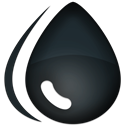
Dropshare
Dropshare is a commercial FluffyApp alternative primarily for Mac, iPhone, and iPad users. It's a menu bar application for drag-and-drop uploading of files, screenshots, and directories to your own server or Amazon. Key features include file sharing, Secure Copy (SCP), and SSH, offering a secure and customizable sharing experience.

puush
puush is a freemium FluffyApp alternative that provides a super-quick way to share screenshots and files. Available on Mac, Windows, and Web, it allows you to quickly capture any portion of your screen, upload any file, and share them with a short URL automatically. It focuses on direct file uploading and screenshot tools.

KShare
KShare is a free and open-source screenshotting utility built using Qt and written in C++. It’s an excellent Linux-based FluffyApp alternative with many features, including area capture, fullscreen capture, active window capture, built-in color picker, editor, global hotkeys, instant editing, screen recording, and video recording.

nFiles
nFiles is a free web and iPhone-based FluffyApp alternative focused on simple file sharing. You can upload files and get URLs to share, with direct download links available via the iOS app or email. It emphasizes no signup, unlimited uploads, and no tracking, making it a straightforward option for quick file sharing.
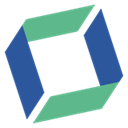
ScreenTray
ScreenTray is a freemium macOS app designed for capturing, annotating, and sharing screenshots. It's a strong FluffyApp alternative for Mac users, allowing you to quickly add comments, highlight what matters, or blur sensitive content. You can upload screenshots to Google and utilize features like annotation, editing, and sharing.

Dropln
Dropln is a commercial Mac-only FluffyApp alternative that simplifies sharing and monitoring files in your Dropbox folder. By dragging files to the menubar or enabling automated screenshot uploading, you can easily share files. While it may not list specific features, its integration with Dropbox makes it a convenient choice for existing Dropbox users.
Choosing the right FluffyApp alternative depends on your specific needs, whether it's for advanced screenshot capabilities, broader platform support, or specific file sharing features. Explore these options to find the best fit for your workflow and enhance your sharing experience.