Uncovering the Best ffscreencast Alternatives for Your Screen Recording Needs
ffscreencast is a powerful command-line tool for screencasting and desktop recording, leveraging ffmpeg with features like video overlay and multi-monitor support. While its command-line interface offers immense control and flexibility, it might not be the ideal solution for everyone, especially those who prefer a graphical user interface, more advanced editing capabilities, or specialized features like live streaming. If you're looking for a robust ffscreencast alternative, you're in the right place. We've compiled a list of top-tier screen recording software that caters to a variety of user needs and operating systems.
Top ffscreencast Alternatives
Whether you're a seasoned content creator, a casual recorder, or a professional needing advanced editing, these alternatives offer diverse functionalities that go beyond what ffscreencast provides. Dive in to find your perfect screen recording companion.

OBS Studio
OBS Studio is a full-featured, free, and open-source screen recording and live streaming software available for Mac, Windows, Linux, and FreeBSD. Unlike ffscreencast, OBS Studio provides a comprehensive graphical user interface, offering extensive control over recording and streaming. It's an excellent ffscreencast alternative for users who need live broadcasting, game streaming, custom overlays, and integration with platforms like Twitch and YouTube.

Captura
Captura is a free and open-source Windows software that excels at high-resolution screen recording with or without audio, keystrokes, and mouse cursor visualization. It offers a more user-friendly interface than ffscreencast for Windows users, providing features like GIF recording, highlighted mouse clicks, and portability, making it a great lightweight alternative for quick and clear screen captures.

Camtasia Studio
Camtasia Studio is a commercial, all-in-one screen and webcam recording and video editing software available for Mac and Windows. While ffscreencast focuses purely on recording, Camtasia offers a powerful built-in editor, allowing users to trim, cut, add animations, and utilize features like Chroma Key. It's an ideal ffscreencast alternative for those seeking an integrated recording and post-production solution.

SimpleScreenRecorder
SimpleScreenRecorder is a free and open-source Linux screen recorder that supports X11 and OpenGL. It's known for being easy to use and feature-rich with a Qt-based graphical user interface, making it a more accessible ffscreencast alternative for Linux users who prefer a GUI. It offers lightweight recording and support for various video formats.

Bandicam Screen Recorder
Bandicam is a freemium, lightweight screen recorder for Windows, perfect for capturing anything on your PC screen, including games. It offers an intuitive interface compared to ffscreencast and includes features like FPS counters, GIF recording, and game benchmarking. It's a strong ffscreencast alternative for Windows users focused on high-performance screen and game recording.

Peek GIF Screen Recorder
Peek GIF Screen Recorder is a simple, free, and open-source animated GIF screen recorder for Linux and Ubuntu. While ffscreencast focuses on video, Peek is a specialized ffscreencast alternative for quickly creating short animated GIFs with a user-friendly graphical interface, ideal for demonstrating small features or bugs.

Kazam
Kazam is a simple, free, and open-source screen recording program for Linux that captures screen content and records video files compatible with standard video players. It's a straightforward ffscreencast alternative for Linux users seeking a simple GUI for basic screen recording and webcam overlays without the complexity of command-line operations.

ActivePresenter
ActivePresenter is a freemium solution for creating screencast videos, handouts, and interactive training presentations for Mac and Windows. Unlike ffscreencast, it offers a full-featured editor, non-linear editing, and the ability to export to HTML. It's a powerful ffscreencast alternative for those needing extensive video editing and e-learning content creation capabilities alongside screen recording.
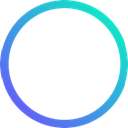
Kap
Kap is a free and open-source screen recorder built with Electron for Mac, designed for ease of use and extensibility. As a modern ffscreencast alternative, Kap offers a clean interface for live screen recording and capturing HD video, making it a great choice for Mac users who want a simple yet powerful recording tool with plugin support.

Action!
Action! is a commercial software for Windows that allows streaming and real-time recording of your desktop in superb HD video quality. It's a strong ffscreencast alternative for Windows users, particularly gamers, offering features like time shift, direct YouTube uploads, and game benchmarking, providing a more feature-rich recording experience for entertainment and content creation.
The world of screen recording software is vast, offering solutions for every preference and platform. While ffscreencast remains a robust choice for command-line enthusiasts, these alternatives provide a range of graphical interfaces, advanced editing tools, and specialized features. We encourage you to explore these options and find the perfect fit that aligns with your specific screen recording needs and workflow.