Top Enjoy Alternative Software for Enhanced Gaming and Control
Enjoy is a handy utility that bridges the gap between your USB joysticks and gamepads and applications expecting keyboard input. It allows you to map gamepad buttons to specific keys, transforming your "Fire" button into a spacebar press for seamless in-game actions. However, if you're looking for different features, broader compatibility, or perhaps a free and open-source option, there are several excellent Enjoy alternative software choices available. This article will guide you through the best replacements to elevate your PC control experience.
Best Enjoy Alternatives
Whether you're a serious gamer or simply need more precise control over your applications, these alternatives offer robust solutions for mapping game controllers to keyboard and mouse functions. Each has its unique strengths, catering to various needs and operating systems.

JoyToKey
JoyToKey is a commercial utility for Windows that excels at enabling game controllers to emulate mouse and keyboard input across all applications. It's a straightforward and highly reliable alternative to Enjoy for users seeking robust key mapping capabilities without excessive complexity.

Xpadder
Xpadder is a powerful commercial utility for Windows, perfect for mapping keyboard keys and mouse button actions to your game controller buttons, specifically for PC gaming. It stands out as a strong Enjoy alternative due to its comprehensive features, including key mapping, full controller support, gamepad mapping, and extensive key rebinding options, making it ideal for gamers who demand precise control.

Pinnacle Game Profiler
Pinnacle Game Profiler is a commercial Windows-based software that allows you to emulate your keyboard and mouse using your video game controller. As an Enjoy alternative, it offers advanced customization for controller behavior, focusing on gaming and key mapping to enhance your play experience.

ControllerMate
ControllerMate is a commercial "building block" controller programming tool designed for Mac users. It's an excellent Enjoy alternative for those on macOS who need to create complex functions by joining various programming blocks, offering robust gaming customization.

Keysticks
Keysticks is a fantastic free and open-source Enjoy alternative for Windows, released under the Eclipse Public License v1.0. It allows you to control your PC using an Xbox controller instead of the mouse and keyboard, providing a cost-effective and flexible solution for gamepad-to-keyboard mapping.

Enjoyable
Enjoyable is a free and open-source application specifically for Mac OS X, designed to enable the use of controller inputs like a mouse or keyboard. As a direct Enjoy alternative for Mac users, it offers seamless gamepad mapping, making it a highly accessible choice for macOS users.
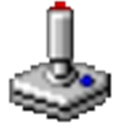
ControlMK
ControlMK is a free utility for Windows that utilizes DirectInput controllers to emulate mouse, keyboard, and other command types. It's a reliable Enjoy alternative, particularly for those seeking key mapping capabilities on Windows without incurring additional costs.
With a variety of excellent alternatives to Enjoy, you're sure to find a solution that fits your specific needs for mapping game controllers to keyboard and mouse inputs. Consider your operating system, desired features, and budget when choosing the best software for your setup.