The Best EasySnap Alternative for Seamless Screenshots and Video Capture
EasySnap is a well-known multi-OS application designed for taking screenshots and recording videos, offering convenient editing features before saving or uploading. However, users often seek an EasySnap alternative for various reasons, including specific feature needs, platform compatibility, or a preference for open-source solutions. This article explores some of the top contenders that can perfectly replace EasySnap in your workflow.
Top EasySnap Alternatives
Looking for a different approach to capturing your screen? These powerful tools offer robust features and diverse functionalities that make them excellent EasySnap alternatives.

Greenshot
Greenshot is a small but powerful screenshot tool, making it a fantastic EasySnap alternative. It supports OCR, Office export, and extensive annotations. Available as Freemium on Mac and Windows, it boasts features like being lightweight, customizable, offering image annotations, and supporting scrolling capture.

LightShot
LightShot is an easy-to-use screen capture tool for Windows and Mac, serving as a strong EasySnap alternative. Its key advantage is automatic online uploading for sharing. It's a Free tool, available on Mac, Windows, Chrome, Wine, and Firefox, featuring instant screenshot editing, browser extensions, and automatic upload capabilities.

Skitch
Skitch is a screenshot editing and sharing utility for Mac and iOS, making it a viable EasySnap alternative, especially for Apple users. It allows users to add shapes and text to images before sharing them online. As a Freemium application, it offers instant editing, elaborate sketching, and seamless image sharing with Evernote syncing.

Monosnap
Monosnap offers a convenient and quick way to save and share screenshots, positioning itself as an excellent EasySnap alternative. It's ideal for anyone needing rapid sharing with colleagues. Available as Freemium on Mac, Windows, and Chrome, its features include screen recording, GIF recording, and support for keyboard shortcuts.

Spectacle
Spectacle is a simple, free, and open-source application for capturing desktop screenshots on Linux. For Linux users seeking an EasySnap alternative, Spectacle provides essential screenshot tools and screen recording capabilities, making it a solid choice for basic needs.

Awesome Screenshot
Awesome Screenshot allows you to capture full pages or portions, annotate them extensively, and share with a single click. As a Freemium EasySnap alternative, it's available on Mac, Windows, Chrome, Safari, and Firefox, offering robust annotation tools and quick sharing options.
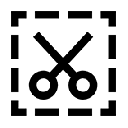
Handy Screenshot
Handy Screenshot is a free web-based and browser extension tool (Chrome, Firefox) for taking screenshots. It serves as a simple and accessible EasySnap alternative for users who prefer in-browser functionality for editing and capturing.

Joxi
Joxi is a Freemium EasySnap alternative that excels in quick capture, editing, and immediate online placement of screenshots. Available on Mac, Windows, Linux, and various browsers, it offers extensive annotation capabilities and seamless sharing.

Zappy
Zappy is a free macOS screen capture tool, initially developed for internal use by Zapier. For Mac users, it's a speed-focused EasySnap alternative, offering essential features for quick annotations, editing, and sharing of screenshots.

Markup Hero
Markup Hero is a lightning-fast and elegant screenshot and annotation tool available for Mac and Windows. It focuses on providing essential features without bloat, making it a streamlined EasySnap alternative for users who prioritize speed and efficiency in their screenshot workflow.
Whether you prioritize advanced editing, cloud integration, open-source flexibility, or cross-platform compatibility, there's an EasySnap alternative perfectly suited for your needs. Explore these options to find the best fit for your screenshot and video capture requirements.