Top Dropsync Alternatives for Seamless File Synchronization
Dropsync has long been a reliable tool for fast and flexible folder synchronization, leveraging the powerful rsync engine for efficient updates and backups. Whether you're syncing documents to a USB stick, mirroring a website, or backing up precious files to an external drive, Dropsync has proven its worth. However, as needs evolve and new software emerges, users often seek a Dropsync alternative that offers different features, platforms, or pricing models. This guide explores some of the best alternatives available to ensure your files remain perfectly in sync.
Best Dropsync Alternatives
Looking for a powerful replacement for Dropsync? Here are some excellent options that offer robust file synchronization capabilities, catering to various user preferences and operating systems.

rsync
rsync is the underlying industrial-strength syncing engine that powers Dropsync, making it an excellent direct Dropsync alternative for users comfortable with the command line. As a free, open-source application available on Linux, BSD, Cygwin, and Haiku, rsync offers unparalleled control over file and directory synchronization. Its delta encoding minimizes data transfer, and features like file-by-file encryption, backup capabilities, cloud sync, and scheduled backups provide comprehensive control for advanced users.

GoodSync
GoodSync is a versatile file synchronization and backup software that stands out as a strong Dropsync alternative, particularly for those needing cross-platform compatibility. Available on Mac, Windows, Android, and iOS, GoodSync syncs files across computers, mobile devices, FTP, SFTP, Amazon S3, Google Drive, and more. It offers robust features like 2-way sync, real-time sync, scheduled syncs, end-to-end encryption, and visual comparison, catering to both personal and professional needs with its freemium model.

Unison
Unison is a free and open-source file-synchronization tool for Unix and Windows, making it an excellent Dropsync alternative for users who prioritize open source solutions. It allows for bidirectional synchronization of file collections across different hosts or directories, ensuring two replicas remain consistent. Its features include 2-way sync, command line support, file-sync, and folder sync, making it a powerful and well-documented choice for maintaining data integrity.

DirSync Pro
DirSync Pro is a small, yet powerful, free and open-source utility for file and folder synchronization, serving as a robust Dropsync alternative for users across Mac, Windows, and Linux (requires Java JRE 1.7 or above). Key features include file-sync, backup capabilities, command line support, folder sync, and incremental backup, offering a flexible solution for various synchronization tasks with a user-friendly interface.

Syncovery
Syncovery is a commercial Dropsync alternative offering highly flexible file synchronization and backup solutions across PCs, Macs, servers, notebooks, and online storage. Users can set up numerous jobs, running them manually or on a schedule. Its robust features include encrypted backups, file-sync, remote backup, and scheduled backup, making it a comprehensive solution for complex data management needs.

Synkron
Synkron is a free and open-source application designed for detailed folder synchronization and backups, making it a solid Dropsync alternative. Available on Mac, Windows, Linux, and PortableApps.com, Synkron allows users to configure synchronizations with great precision. Despite its many features, it maintains a user-friendly interface and supports multiple languages, offering comprehensive folder sync capabilities.

Qtd Sync
Qtd Sync provides a graphical interface for the powerful Rsync engine, making it an intuitive Dropsync alternative for users who prefer a visual approach over command-line tools. As a free and open-source application for Windows and Linux, it excels at synchronizing files between two computers, locally or over the internet, by only transferring changed portions of files, similar to Dropsync's efficiency.
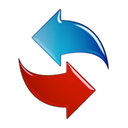
PureSync
PureSync is a professional file backup and synchronization software that offers a compelling Dropsync alternative, particularly for Windows users seeking automated solutions. Available for free for personal use, PureSync can automatically maintain backups of important files and import files from digital cameras. Its features include 2-way sync, backup, file-sync, and folder sync, making it a comprehensive and easy-to-use tool for data management.

Backuplist
Backuplist+ is a popular free 'wrapper' application for the rsync 3.0.6 copy tool, making it an intuitive Dropsync alternative specifically for Mac users. It's a powerful backup application that remains simple enough for novice users while leveraging the robust capabilities of rsync for efficient file transfers and backups.

ChronoSync
ChronoSync is a commercial Dropsync alternative for Mac users, offering comprehensive synchronization, backup, and bootable backup capabilities to a wide array of destinations, including cloud services, other Macs, NAS drives, and external disks. Its features include incremental backup, backup on mount, cloud sync, disk cloning, file-sync, and scheduled backup, providing a powerful and versatile solution for macOS data management.
Finding the perfect Dropsync alternative depends on your specific needs, whether that's cross-platform compatibility, advanced command-line control, a user-friendly graphical interface, or robust backup features. We encourage you to explore these options and select the software that best aligns with your synchronization workflow and technical comfort level.