Top Create Synchronicity Alternatives for Seamless File Sync & Backup
Create Synchronicity is celebrated for its lightweight design, user-friendly interface, and powerful file synchronization capabilities, including its unique ability to recognize portable drive paths like "MyUSB"\MyFolder. Being open-source, fully portable, and multilingual with advanced features like scheduled backups, DST correction, and regexp settings, it’s a fantastic tool. However, for various reasons—be it specific feature requirements, platform compatibility, or simply exploring new options—you might be searching for a robust Create Synchronicity alternative. This article delves into the best options available to keep your files synchronized and backed up efficiently.
Best Create Synchronicity Alternatives
If you're looking to enhance your backup and synchronization strategy or need a tool that offers a slightly different set of features, these alternatives provide excellent solutions for various user needs.

GoodSync
GoodSync stands out as a high-end professional solution for file backup and synchronization. It offers a reliable and easy-to-use experience, supporting a wide array of platforms including Windows, Mac, Android, and iOS. Like Create Synchronicity, GoodSync provides robust file synchronization and backup capabilities, but it expands on this with features like support for Amazon S3, two-way sync, direct P2P sync, end-to-end encryption, and real-time sync, making it a powerful choice for both personal and business use.

FreeFileSync
FreeFileSync is an excellent folder comparison and synchronization software, ideal for creating and managing backup copies of important files. It's a Freemium option available on Windows, Mac, and Linux, offering portability similar to Create Synchronicity. Key features that make it a strong alternative include comparative analysis of two destinations, SFTP support, cloud sync, command-line capabilities, and file versioning, providing a comprehensive solution for data integrity.

Duplicati
Duplicati is a free and open-source backup client that securely stores encrypted, incremental, and compressed backups. It supports local storage, cloud storage services, and remote file servers, making it highly versatile. Available on Mac, Windows, and Linux, Duplicati matches Create Synchronicity's open-source nature and offers superior backup features like encrypted backups, scheduled backups, data deduplication, and support for various cloud services, including Google Drive and Amazon Glacier.

rsync
rsync is a powerful open-source command-line utility for Unix-like systems, widely used for synchronizing files and directories. While it lacks Create Synchronicity's GUI, its efficiency in minimizing data transfer using delta encoding makes it highly valuable. It's free and open-source, available on Linux, BSD, and Cygwin, and offers features like file-by-file encryption, cloud sync, and delta backup, making it a robust option for those comfortable with the command line.

GoodSync
GoodSync, appearing again due to its diverse feature set, excels in syncing files across various platforms and services, including FTP, SFTP, Amazon S3, Google Drive, and WebDAV. As a Freemium offering across Mac, Windows, Android, and iOS, it provides comprehensive file-syncing capabilities. Like Create Synchronicity, it focuses on reliable synchronization, but it adds features such as real-time sync, visual comparison, and extensive cloud integration, making it a top-tier commercial alternative.

SyncToy
SyncToy is a free PowerToy from Microsoft, offering an easy-to-use graphical user interface for synchronizing local or network files and folders. Available exclusively for Windows, it provides straightforward backup, comparing folders, file-sync, and folder sync features. While simpler than Create Synchronicity, its directness and free nature make it an appealing option for Windows users needing basic synchronization.

Toucan
Toucan is a small, portable, and open-source utility that allows you to synchronize, backup, and secure your data. Available for Windows and PortableApps.com, it mirrors Create Synchronicity's portability and open-source commitment. Toucan offers encrypted backups, file-sync, folder sync, incremental backup, and multiple language support, providing a feature-rich, lightweight alternative for data management.
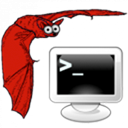
Bacula
Bacula is a powerful set of open-source, enterprise-ready computer programs designed for managing backup, recovery, and verification of data. While more complex than Create Synchronicity, its open-source nature and availability on Mac, Windows, and Linux make it a robust solution for extensive backup needs. For users requiring enterprise-level backup functionalities, Bacula offers unparalleled control and scalability.

DirSync Pro
DirSync Pro is a small yet powerful open-source utility for file and folder synchronization, requiring Java JRE 1.7 or above. Available on Mac, Windows, and Linux, it shares Create Synchronicity's open-source philosophy. Its features include file-sync, backup, command-line support, folder sync, incremental backup, and a tree view, making it a versatile and free option for cross-platform synchronization.

Syncovery
Syncovery is a commercial solution for backing up and synchronizing data across PCs, Macs, servers, notebooks, and online storage. Available on Mac, Windows, and Linux, it offers extensive customization with as many different jobs as needed. Features like encrypted backups, file-sync, remote backup, and scheduled backups provide a highly flexible and powerful alternative for comprehensive data management, appealing to users seeking advanced control.

Synkron
Synkron is a free and open-source application for folder synchronization and backups, allowing detailed configuration. Despite its many features, it remains user-friendly, much like Create Synchronicity. Available on Mac, Windows, Linux, and PortableApps.com, it offers folder sync, multiple language support, and portability, making it a solid open-source alternative for customizable synchronization tasks.
Each of these Create Synchronicity alternatives offers unique strengths, from robust commercial solutions to free and open-source powerhouses. Whether you prioritize advanced features, specific platform compatibility, or a particular pricing model, there's an option out there to perfectly fit your file synchronization and backup needs. Explore them to find the best tool that ensures your data remains safe, secure, and always in sync.