Top Dolphin3D Alternatives: Discovering Advanced Browser Options
Dolphin3D is lauded as a very advanced browser, offering a thrilling experience of discovery and benefiting from a responsive and helpful creator. However, even the most innovative software can have users looking for alternatives, perhaps due to specific feature needs, platform compatibility, or simply to explore other excellent options available. If you've enjoyed Dolphin3D but are curious about what else is out there, this guide will walk you through some of the best Dolphin3D alternative browsers.
Top Dolphin3D Alternatives
Whether you're prioritizing privacy, customization, speed, or integration with other services, there's a browser out there that perfectly fits your workflow. Let's dive into the top contenders.

Mozilla Firefox
Mozilla Firefox is a robust, free, and open-source web browser that stands as a strong Dolphin3D alternative. Available across numerous platforms including Mac, Windows, Linux, Android, and iOS, Firefox is renowned for its privacy-focused approach, extensive customization options, and strong security features. Key features like built-in download manager, content blocking, container tabs, and support for a vast array of add-ons make it a highly versatile choice for users seeking a powerful and private browsing experience.

Google Chrome
Google Chrome, a free web browser developed by Google, focuses on speed and minimalism, making it a popular Dolphin3D alternative for many. Built from the open-source Chromium project, Chrome offers seamless cloud sync across Mac, Windows, Linux, Android, and iOS devices. Its extensive ecosystem of extensions, integrated PDF viewer, incognito mode, and strong Google integration provide a comprehensive browsing experience, appealing to users who value efficiency and broad compatibility.

Brave
Brave Web Browser is a compelling Dolphin3D alternative, especially for those concerned with privacy and ad-blocking. This free and open-source browser, available on Mac, Windows, Linux, Android, and iOS, features a built-in ad blocker and tracker protection, alongside optional cryptocurrency rewards. Brave's focus on privacy-protected browsing, efficient data usage, and compatibility with Chrome extensions makes it a strong contender for users looking for a secure and fast browsing solution.
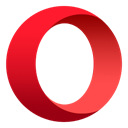
Opera
Opera is an innovative browser that serves as an excellent Dolphin3D alternative, emphasizing new technologies, speed, and security while maintaining simplicity. Available across various platforms including Mac, Windows, Linux, Android, and Windows Mobile, Opera offers unique features like a built-in VPN, ad-blocker, and pop-out video player. Its session management, mouse gestures, and support for Chrome extensions provide a highly customizable and efficient browsing experience.

Chromium
Chromium is the open-source browser project that forms the foundation for Google Chrome, making it a viable Dolphin3D alternative for developers and users who prefer a stripped-down, highly customizable experience. Available for free on Mac, Windows, Linux, and BSD, Chromium focuses on providing a stable and fast browsing core. Its compatibility with Chrome extensions and portable nature offer flexibility for those who want to build or run a browser with core web technologies.

Pale Moon
Pale Moon is an Open Source, Goanna-based web browser, representing a strong Dolphin3D alternative for users on Microsoft Windows and Linux who prioritize efficiency and ease of use. It's built for optimal performance and offers extensive customizability and support for legacy Firefox extensions. Pale Moon emphasizes a privacy-friendly and security-focused approach, making it an excellent choice for those who value performance and control over their browsing environment.

Firefox Developer Edition
Firefox Developer Edition is a free and open-source browser, perfect as a Dolphin3D alternative for web developers and tech enthusiasts. Available on Mac, Windows, and Linux, it brings the latest features, fast performance, and powerful development tools for building on the open web. Its focus on web development tools, portability, and being based on Firefox's robust engine makes it invaluable for those who need cutting-edge features and diagnostic capabilities.

Firefox Nightly
Firefox Nightly is the development (alpha) release channel of Mozilla Firefox, offering the very latest features and changes before they hit stable releases. As a free and open-source Dolphin3D alternative, it's ideal for users who want to experience the cutting edge of web technology. Available on Mac, Windows, Linux, Android, and Chrome OS, Nightly includes features like auto-updates, block trackers, cloud sync, and advanced debugging tools, providing a glimpse into the future of browsing.

Safari
Safari, Apple's flagship browser, is a strong Dolphin3D alternative for Mac, iPhone, and iPad users. Integrated seamlessly into iOS and bundled with macOS, Safari is known for its speed and energy efficiency. It offers features like content blocking, Picture in Picture mode, iCloud sync, and extensive extensibility, providing a highly optimized and secure browsing experience within the Apple ecosystem.

Microsoft Edge
Microsoft Edge, rebuilt on Chromium, is a powerful and free Dolphin3D alternative available for Mac, Windows, Android, and iOS. It emphasizes performance, compatibility, and security, offering features such as PDF annotation, casting to TV, reading list, and extensive extensibility. Its Chromium base ensures wide compatibility with websites and extensions, while unique Microsoft integrations provide a modern and efficient browsing experience for a diverse user base.
With a wide array of excellent browsers available, finding the perfect Dolphin3D alternative boils down to your personal priorities. Whether it's privacy, speed, customization, or platform integration, there's a browser designed to enhance your online experience. Explore these options to discover the best fit for your needs.