Top Doing Alternatives for Enhanced Productivity
Doing! is a foundational Java ME open-source software that brought the Pomodoro Technique to many. While a valuable tool for focusing and managing time, its older platform and specific feature set might lead users to seek out more modern, feature-rich, or platform-diverse options. If you're looking for a fresh take on the Pomodoro Technique or need a solution that better integrates with your current workflow, exploring a Doing alternative is a smart move.
Top Doing Alternatives
Whether you need cross-platform compatibility, advanced task management, or a minimalist timer, these alternatives to Doing offer a range of features to boost your productivity using the proven Pomodoro Technique.

Pomodone
Pomodone offers a seamless way to integrate the Pomodoro Technique with your existing task management services, eliminating the need to recreate tasks. Available as Freemium software on Mac, Windows, Linux, and Web, it's a great Doing alternative for those who want a Pomodoro timer and selective synchronization without disrupting their current workflow.
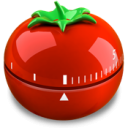
YAPA
YAPA (Yet Another Pomodoro Application) is a minimalistic and portable desktop timer for Windows users. As a free and open-source Doing alternative, its key feature is a timer that stays on top of other windows, ideal for focused work sessions, making it a simple yet effective tool for Pomodoro Technique adherents.

Marinara: Pomodoro® Assistant
Marinara: Pomodoro® Assistant is a free and open-source web-based Chrome extension, also available on Chrome OS. It's an excellent Doing alternative for Chrome users, offering configurable short and long breaks, a toolbar countdown timer, and the ability to track Pomodoro history and stats, all within your browser.

Tasklog App
Tasklog App is a comprehensive productivity software designed for freelancers, available as Freemium for web and mobile (Android, iPhone), and also on Mac and Windows. As a Doing alternative, it expands beyond a simple Pomodoro timer to include robust task management, time tracking, and expense tracking, allowing categorization by projects, clients, and labels.

focus booster
focus booster is a commercial timer application for Mac, Windows, and Web, specifically designed around the Pomodoro Technique. It stands out as a Doing alternative due to its sleek, unobtrusive design that changes color to indicate progress, offering a visually appealing and simple time management solution.

Pomodairo
Pomodairo is a free and open-source Adobe Air application, making it a cross-platform Doing alternative for Mac and Windows users who still utilize Adobe AIR. It's a straightforward tool for applying the Pomodoro Technique, focusing purely on the core timing functionality.

Tomato Timer
Tomato Timer is a free, flexible, and easy-to-use online Pomodoro Technique Timer. As a web-based Doing alternative, it requires no installation, making it perfect for quick access and cross-device compatibility, focusing purely on providing a reliable Pomodoro timer experience.

Pomolectron
Pomolectron is a free and open-source Pomodoro timer built with Electron, making it available across Mac, Windows, and Linux desktop platforms. This Electron-based Doing alternative resides conveniently in your menubar or tray, offering a simple and accessible Pomodoro timer for multi-platform users.
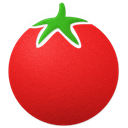
Pomodoro One
Pomodoro One is a dead simple and free application for Mac users, designed to increase personal productivity using the Pomodoro Technique. For Mac users seeking a straightforward Doing alternative without extra frills, Pomodoro One delivers a pure Pomodoro timer experience.

TomatoDoer
TomatoDoer is a simple, free, and open-source timer for the Pomodoro Technique under Windows and .NET 4. As a Doing alternative for Windows users, it offers both a Pomodoro timer and basic task management with a plain text log, providing a practical tool for focused work and tracking.
With a multitude of options available, finding the ideal Doing alternative depends on your specific needs, preferred platform, and desired feature set. We encourage you to explore these tools and discover the best fit to enhance your productivity journey.