Top discmage Alternatives: Your Go-To CD Image Management Solutions
discmage is a versatile tool designed for comprehensive CD image management, excelling in tasks like ripping single tracks, mounting images via FUSE, and repairing broken ISO tracks. While discmage is a powerful solution, users often seek alternatives that might offer different features, platform compatibility, or a user experience better suited to their specific needs. This article explores the best discmage alternatives available, helping you find the perfect fit for your optical disc image handling.
Best discmage Alternatives
Whether you're looking for open-source solutions, cross-platform compatibility, or specific advanced features, there's a discmage alternative out there for you. We've compiled a list of top contenders, each bringing unique strengths to the table.

WinCDEmu
WinCDEmu is an excellent open-source discmage alternative for Windows users. It's a lightweight and ad-free CD/DVD/BD emulator that allows you to mount optical disc images with a simple click. Its portable nature and support for multiple languages make it a user-friendly choice for disk imaging and mounting drives.

DAEMON Tools
DAEMON Tools Lite is a popular freemium discmage alternative available for Mac and Windows. It offers advanced optical media emulation, allowing you to mount various image formats. Beyond mounting, it boasts features like disk burning, disk cloning, ISO editing, and comprehensive disk imaging capabilities, making it a robust option.

Virtual CloneDrive
Virtual CloneDrive is a free Windows alternative to discmage that functions just like a physical CD/DVD drive, but virtually. It allows you to mount image files in various formats like .iso and .bin, providing a straightforward and effective solution for virtual disc handling.
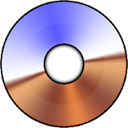
UltraISO
UltraISO is a commercial Windows-based discmage alternative specializing in CD image file creation and manipulation. It enables users to duplicate discs, create bootable CDs and audio CD images, and handle DVD image files with ease. Notable features include burning ISOs, converting images to ISO, and ISO ripping.

ImDisk Virtual Disk Driver
ImDisk Virtual Disk Driver is a free and open-source discmage alternative for Windows and BSD. It's a robust solution for creating virtual hard disks, RAM disks, floppy drives, or CD/DVD drives, offering features like disk cloning and multi-language support, making it highly versatile.

PowerISO
PowerISO is a powerful commercial discmage alternative for Windows. It's an all-in-one tool for CD/DVD image file processing, allowing you to open, extract, create, edit, compress, encrypt, split, convert ISO files, and mount them. Key features include ISO editing, disk burning, CD ripping, and image-to-ISO conversion.

ImDisk Toolkit
ImDisk Toolkit is a free and open-source discmage alternative for Windows. It's an all-in-one package that includes the ImDisk Virtual Disk Driver, simplifying the process of creating and managing virtual disks with a user-friendly interface.

MagicISO
MagicISO is a freemium discmage alternative for Windows, designed for creating, editing, and extracting CD/DVD image files. It can open, create, edit, and extract CD/DVD image files, and is capable of converting BIN to ISO formats, offering a comprehensive set of features for image manipulation.

AcetoneISO
AcetoneISO is a free and open-source discmage alternative for Linux. It's a feature-rich application for managing CD/DVD images, leveraging powerful open-source tools like fuseiso. AcetoneISO enables users to handle various image formats and even convert DVD to AVI, making it a versatile choice for Linux users.

CDemu
CDemu is a free and open-source discmage alternative for Linux and BSD. It's a CD/DVD-ROM device emulator written from scratch, licensed under GPL v2 or later. CDemu provides a reliable solution for emulating optical drives on Linux-based systems, perfect for those needing a robust open-source option.
With a wide array of discmage alternatives available, you're sure to find one that perfectly aligns with your operating system, budget, and specific feature requirements. Explore these options to discover the best disc image management tool for your workflow.