Top DFind Alternatives for Advanced Mac File Search
DFind is a powerful Mac application designed for advanced file and folder searches, offering features like full disk scanning, text content searches, and filtering by date and size, all without relying on the Spotlight index. However, Mac users may seek DFind alternatives for various reasons, including different feature sets, cross-platform compatibility, or specific workflow integrations. This article explores the best alternative software that can enhance your file searching capabilities.
Best DFind Alternatives
Whether you're looking for blazing-fast search, broader platform support, or integrated productivity tools, these alternatives offer robust solutions for finding exactly what you need on your computer.

Everything
Everything is a lightning-fast file and folder lookup tool for Windows that indexes local, removable, and network-mapped drives. It's a fantastic DFind alternative for Windows users due to its instant results and support for regular expressions, making it incredibly efficient for finding files by name or content.

Alfred
Alfred is a highly popular productivity application for macOS, much more than just a file search tool. As a Freemium DFind alternative, it boosts efficiency with hotkeys, keywords, and text expansion, offering excellent file searching capabilities alongside powerful workflow automation and program launching features.

DocFetcher
DocFetcher is a free, open-source, and portable desktop search application available for Mac, Windows, and Linux. It's a strong DFind alternative if your primary need is to search the *contents* of documents, supporting various file types and offering indexed full-text search.
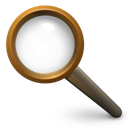
FSearch
FSearch is a fast, free, and open-source file search utility for GNU/Linux operating systems, inspired by Everything Search Engine. For Linux users, it's an excellent DFind alternative, providing quick file searching with support for regular expressions and an indexed search engine.
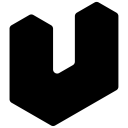
ueli
ueli is a free and open-source launcher developed with the Electron framework, available for Mac and Windows. It provides a simple yet effective way to launch programs, perform web searches, and, importantly, conduct fast file searches, making it a sleek DFind alternative for quick access.

RecentX
RecentX is a commercial Windows-based launcher that excels at providing instant access to recently used files, folders, programs, and more. It offers robust file searching, indexed search, and folder tagging, making it a comprehensive DFind alternative for Windows users who prioritize efficient access to their digital history.

Krunner
Krunner is a free, open-source, multi-function command-line menu for the KDE Plasma Desktop on Linux. It's an excellent DFind alternative for Linux users within the KDE environment, providing powerful file searching capabilities alongside program launching and other system management functions.

SearchMyFiles
SearchMyFiles is a free, portable, and non-indexing alternative to Windows' built-in search functionality. It's a solid DFind alternative for Windows users who prefer not to rely on indexing services, allowing them to easily search files with its local search feature.

SwiftSearch
SwiftSearch is a free, open-source, and lightweight program for Windows that allows for quick file discovery without requiring indexing. As a DFind alternative, it offers efficient file searching and management features, appealing to users who want a simple yet effective search engine.

FileSeek
FileSeek is a Freemium file search app for Windows that provides advanced functionality, including the ability to search through files using simple queries or regular expressions. It's a powerful and portable DFind alternative for Windows users needing robust content and file name search capabilities.
With a variety of excellent DFind alternatives available across different platforms, you're sure to find a tool that perfectly matches your specific file search and productivity needs. Explore these options to discover the best fit for your workflow!