Uncovering the Best DeployMaster Alternative for Your Software Installation Needs
DeployMaster, from Just Great Software, is a well-regarded software installer builder known for its ease of use and ability to create a professional first impression for your applications. However, every developer has unique needs, and sometimes exploring other options is essential. Whether you’re looking for a free solution, cross-platform compatibility, or a more advanced feature set, there’s a perfect DeployMaster alternative out there for you.
Top DeployMaster Alternatives
To help you navigate the landscape of software installer tools, we've compiled a list of the leading alternatives to DeployMaster. Each offers distinct advantages, catering to various project requirements and budgets.

Inno Setup
Inno Setup is a highly popular and free installer for Windows programs, offering a robust feature set that often rivals commercial solutions. It's an excellent open-source DeployMaster alternative, providing extensive customization options and even cross-platform capabilities, making it a versatile choice for many developers.

NSIS
NSIS (Nullsoft Scriptable Install System) is another fantastic open-source and free DeployMaster alternative specifically designed for Windows. It stands out for its small footprint and extreme flexibility, being highly scriptable to create customized and compact installers. It even has a portable version for convenience.
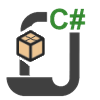
WiX
The Windows Installer XML (WiX) toolset is a powerful, free, and open-source DeployMaster alternative for Windows, focusing on building installation packages from XML source code. Developers who prefer a command-line environment and meticulous control over their installations will find WiX, along with its IDEs like WixEdit and WixPie, to be an excellent fit.

Advanced Installer
Advanced Installer is a freemium DeployMaster alternative for Windows, known for being both powerful and user-friendly. It provides comprehensive Windows Installer support, allowing developers to configure every aspect of their setup with ease. Its intuitive interface makes it a strong contender for those seeking a more visual approach.

IzPack
IzPack offers a truly cross-platform solution for packaging and deploying applications, making it a unique and free, open-source DeployMaster alternative. It generates a single installer that runs seamlessly on Mac, Windows, Linux, and Java environments, ideal for developers targeting multiple operating systems.

InstallForge
InstallForge is a free DeployMaster alternative specifically for Windows and Wine, praised for its ease of use and flexibility in creating fast installation packages. It even includes features like serial number protection, adding an extra layer of utility for software distribution.

Makeself
For those working in Unix-like environments, makeself.sh is a free and open-source DeployMaster alternative that generates self-extractable tar.gz archives. It’s a small shell script primarily for Mac, Linux, and BSD, focusing on file compression and easy distribution of software.

CreateInstall
CreateInstall is a freemium DeployMaster alternative for Windows that emphasizes professionalism and simplicity. Its core ideology revolves around creating robust and user-friendly installer software, making it a strong choice for developers who prioritize a polished end-user experience.

InstallShield
InstallShield is a commercial DeployMaster alternative for Windows, renowned for its comprehensive features and enterprise-grade capabilities. It's designed for agile and collaborative development teams, providing advanced tools for building reliable InstallScript and Windows Installer (MSI) packages.
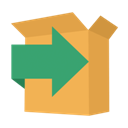
InstallBuilder
InstallBuilder is a modern, commercial DeployMaster alternative offering cross-platform installation capabilities across Linux, Windows, and Mac OS X. It provides a user-friendly experience, customizable options, and supports features like file sharing, making it a versatile and powerful choice for multi-platform deployments.
The ideal DeployMaster alternative ultimately depends on your specific development environment, budget, and the unique requirements of your software. We encourage you to explore these options further to find the best fit that streamlines your software distribution process and leaves a lasting positive impression on your users.