Top Filerex Update Checker Alternatives: Keep Your Software Up-to-Date
Filerex update checker is a tool designed to simplify software updates by automatically searching for and displaying downloadable links to the newest versions of your installed applications. While it aims to keep your PC up-to-date, users often look for alternatives that offer more features, different platforms, or a more streamlined experience. This article explores the best Filerex update checker alternatives to help you maintain a current and secure software environment.
Best Filerex Update Checker Alternatives
Finding the right software update manager can save you time and prevent security vulnerabilities. Here are some of the top alternatives to Filerex update checker, each with its unique strengths.

Ninite
Ninite is an excellent Filerex update checker alternative for installing and updating multiple applications silently and efficiently. It allows you to select the apps you want, and the Ninite installer will download and install all of them at once, making it incredibly convenient for setting up a new PC or performing bulk updates. It's available on Windows and offers a freemium model with a focus on simple, hands-off software installation.

SUMo
SUMo, or Software Update Monitor, is a strong contender as a Filerex update checker alternative for keeping your PC's software up-to-date. It provides reliable update information, a clean design, and is lightweight. SUMo offers features like an update notifier, freeform notes, multiple languages, and a portable version, making it versatile for Windows users. It operates on a free personal license model.

Software Informer
Software Informer serves as a useful Filerex update checker alternative by providing up-to-date information about the software you currently use. It's a free program available on Windows and through a web interface, focusing purely on informing you when newer versions of your applications are available, helping you stay current without necessarily automating the installation process.
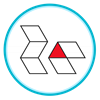
RepackagerExpress Multi Installer
For those tired of manual installations, RepackagerExpress Multi Installer is a valuable Filerex update checker alternative. This free Windows application acts as an installation manager, streamlining the process of installing multiple programs after an OS reset. Its primary feature is task management for software installations, making it an efficient choice for bulk setups.

IObit Software Updater
IObit Software Updater offers a compelling Filerex update checker alternative by providing automatic software updates and easy installation of essential Windows software. It's a Freemium tool for Windows that focuses on keeping your programs current with minimal effort, ensuring you always have the latest versions for security and functionality.

App Explorer from SweetLabs
App Explorer from SweetLabs, often preinstalled on new PCs, is a relevant Filerex update checker alternative that helps customize your PC from the first boot. This free Windows application functions as a software installer, providing a curated selection of applications to enhance your user experience, similar to a simplified app store.

Acer Collection
Acer Collection is a smart store that can serve as a Filerex update checker alternative by providing precise recommendations based on your installed apps, preferences, and system status. This free Windows application acts as a software installer, helping you discover and manage applications relevant to your usage patterns, especially on Acer devices.

Roboget
Roboget is a simple and effective Filerex update checker alternative for easy installation of common applications. This free Windows tool is portable and primarily functions as a software installer, making it convenient for quickly getting essential programs onto your system without complex setup.
Choosing the right Filerex update checker alternative depends on your specific needs, whether you prioritize automated updates, bulk installations, or simple notifications. Explore these options to find the best fit for keeping your software ecosystem healthy and current.