The Best Day-O Alternatives for Enhanced Mac Calendar Experience
Day-O is a beloved simple menu bar clock replacement for Mac, offering a basic calendar and customisation with strftime style. However, for users seeking more robust features, deeper integration, or a different aesthetic, exploring a Day-O alternative can significantly enhance their workflow. This guide dives into the top alternatives that go beyond the basics.
Top Day-O Alternatives
Whether you're looking for advanced calendar management, seamless syncing, or simply a more visually appealing menu bar companion, these alternatives offer a variety of features to suit diverse needs.

Fantastical
Fantastical is a highly flexible calendar solution available on Commercial, Mac, iPhone, iPad, and Apple Watch. It stands out as a strong Day-O alternative due to its natural language event creation, beautiful interface, and extensive support for CalDAV (including Google Calendar delegates). Key features include Exchange, iCloud Integration, Calendar Sync, Yahoo Integration, and its ability to sit conveniently in the MenuBar, making it a comprehensive upgrade.

Itsycal
Itsycal is a tiny yet powerful free and open-source menu bar calendar for Mac. It serves as an excellent Day-O alternative for those who appreciate minimalism but desire more functionality. It can display your events as a companion to the Mac Calendar app and features Dark Mode, ISO week numbers, and its primary feature: sitting neatly in the MenuBar.
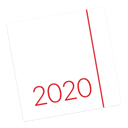
Calendar 366
Calendar 366 II is a commercial calendar application available on Mac, iPhone, iPad, and Apple Watch, designed to help users manage appointments, reminders, meetings, and deadlines effectively. As a Day-O alternative, it offers robust Event management, syncing with Google Calendar and iCloud, offline functionality, Reminders, Calendar Sync, and Task Management features, providing a much more comprehensive calendar experience.

Dato
Dato is a commercial replacement for the system menu bar clock on Mac that closely mirrors Day-O's core function but expands on it. It looks identical by default but, upon clicking, reveals a small calendar, calendar events, and time clock features. This makes Dato a direct and enhanced Day-O alternative for users seeking a familiar yet more functional experience.

InstaCal
InstaCal is a powerful commercial calendar app for Mac that, similar to Day-O, resides in your Mac's menu bar, providing instant access to all your events. Its primary feature is CalDAV support, allowing for easy synchronization with various calendar services. For those seeking a simple, accessible calendar with syncing capabilities right from the menu bar, InstaCal serves as a great Day-O alternative.

Qbix Calendar
Qbix Calendar is a Freemium Mac application that places a calendar directly on your menu bar, offering quick access to your calendar, weather, and more at a glance. It displays today's date in the menu bar and allows for one-click access to its features. With Facebook integration and syncing with Google Calendar, Qbix Calendar offers more connectivity than Day-O while retaining a menu bar presence.

Peek Calendar
Peek Calendar is a commercial iPhone app offering a simple-to-use calendar experience. While not a direct menu bar replacement for Mac like Day-O, it serves as an excellent mobile alternative for users who primarily manage their schedules on the go. Its simplicity and focus on core calendar functions make it a user-friendly option.

GroupCal
GroupCal is a free application available on Android, iPhone, Android Tablet, and iPad, revolutionizing shared calendars. It introduces a new way to create and manage shared calendars among groups of people, with each shared calendar holding specific events. While not a menu bar clock, GroupCal is a powerful Day-O alternative for collaborative scheduling, especially for teams or families who need shared calendar functionalities beyond a basic personal calendar.
Ultimately, the best Day-O alternative depends on your individual needs, whether it's advanced event management, seamless cloud syncing, or a highly customizable menu bar experience. Explore these options to find the perfect fit for your Mac calendar and productivity.