The Best Dato Alternatives for Enhanced macOS Calendar Management
Dato has become a go-to choice for macOS users seeking a refined menu bar clock experience, offering quick access to calendars, events, time zones, and more. While Dato excels in its elegant simplicity and robust feature set, including extensive locale support and customizable views, users often look for alternatives that might better suit specific workflows, offer different integrations, or come with varying pricing models. If you're exploring options beyond Dato, this guide will highlight excellent Dato alternative software to manage your time and schedule.
Top Dato Alternatives
Whether you prioritize advanced calendaring features, seamless integration with other services, or a different user interface, there's a Dato alternative out there for you. Here are some of the best contenders that offer similar, and in some cases, enhanced functionalities.

Fantastical
Fantastical is a highly acclaimed commercial Dato alternative available on Mac, iPhone, iPad, and Apple Watch. It stands out with its natural language event creation, a beautiful calendar and event list, and comprehensive support for CalDAV, Exchange, Google Calendar, and iCloud. Its menu bar integration makes it a powerful and visually appealing alternative for managing your schedule with advanced features like CalDAV and natural language processing.

Itsycal
Itsycal is a tiny, free, and open-source menu bar calendar for Mac users, making it an excellent lightweight Dato alternative. It can display your events as a companion to the Mac Calendar app and features Dark Mode and ISO week numbers. Its simplicity and open-source nature make it a great choice for those who need basic calendar functionality directly from their menu bar without the extra bells and whistles.

BusyCal
BusyCal is a powerful commercial Dato alternative for macOS, known for its flexibility and reliability. It's packed with time-saving features like group calendar filters and integrated to-dos, and it's compatible with all leading cloud services. For users seeking a more robust calendar application with extensive features beyond a simple menu bar clock, BusyCal offers a comprehensive solution.
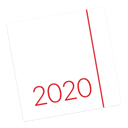
Calendar 366
Calendar 366 II is a commercial Dato alternative available across Mac, iPhone, iPad, and Apple Watch. It's a comprehensive tool for managing appointments, reminders, meetings, and deadlines. Key features include robust event management, synchronization with Google Calendar and iCloud, offline functionality, reminders, calendar sync, and task management. It's an all-in-one solution for detailed calendar needs.

InstaCal
InstaCal is a powerful commercial calendar app for Mac that places all your events at your fingertips, always available in your Mac's menu bar. It supports CalDAV, making it a direct competitor and a solid Dato alternative for users who value immediate access to their calendar events from the menu bar with robust syncing capabilities.

Qbix Calendar
Qbix Calendar is a freemium Dato alternative for Mac that puts a calendar on your menu bar, providing at-a-glance access to your calendar, weather, and more. Features include seeing today's date in the menu bar and one-click access to the full calendar. It also offers integration with Facebook and synchronization with Google Calendar, making it a versatile option for users looking for more than just a date display.

Peek Calendar
Peek Calendar is a commercial Dato alternative specifically designed for iPhone, focusing on simplicity and ease of use. While it doesn't offer the menu bar integration of Dato, it provides a straightforward mobile calendar experience for those whose primary calendar needs are on iOS.

GroupCal
GroupCal is a free Dato alternative available on Android, iPhone, Android Tablet, and iPad, specializing in shared calendars. It redefines how groups of people create and manage shared schedules, making it an excellent option for teams or families. While it doesn't offer the menu bar clock functionality of Dato, its focus on collaborative scheduling makes it a powerful tool for group coordination.
Ultimately, the best Dato alternative for you will depend on your specific needs, whether that's robust natural language processing, a simple open-source solution, advanced team sharing, or comprehensive calendar management across all your Apple devices. Explore these options to find the perfect fit for your workflow.