CopyQueue Alternatives: Top Tools for Efficient File Transfers
CopyQueue is a powerful utility that provides unparalleled control over file transfers, excelling particularly with large files and unreliable connections. Its ability to pause, resume, schedule, and limit bandwidth makes it invaluable for users who frequently move data to and from USB drives, network shares, or the internet. However, if you're looking for a CopyQueue alternative that offers similar robust features, whether due to platform preference, cost, or specific functionality, you're in the right place.
Top CopyQueue Alternatives
While CopyQueue offers a strong suite of features, a variety of other software solutions can handle your file transfer needs with similar efficiency and added benefits. Let's dive into some of the best alternatives available.
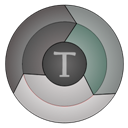
TeraCopy
TeraCopy is a freemium utility designed to copy files faster and more securely than standard OS file copy functions. It can verify copied files for integrity and intelligently skips bad files without terminating the entire transfer, making it a great alternative to CopyQueue for Windows and Mac users. It features Windows Explorer integration, file management, and is portable, offering queued operations and shell integration.

Ultracopier
Ultracopier replaces the default Windows Explorer file copy dialogue, adding many powerful features akin to CopyQueue. This freemium and open-source solution, available for Mac, Windows, and Linux, provides transfer resuming, speed control, and better transfer progress reporting. Its multi-language support and portability make it a versatile choice.

Copy Handler
Copy Handler is a free, open-source file copy utility for Windows that stands out for being fast, highly customizable, and feature-rich. Like CopyQueue, it focuses on efficient copying, and its portability adds to its convenience for users on the go.

SuperCopier
SuperCopier, a free and open-source tool for Mac, Windows, and Linux, also replaces the standard OS file copy function, much like Ultracopier and CopyQueue. It offers key features like transfer resuming, speed control, and improved progress tracking, along with standard copy & paste actions and portability.

Copywhiz
Copywhiz is a commercial software for Windows that significantly speeds up file copying and automatic backup tasks. It offers advanced features such as picking specific files from multiple folders, file compression, excluding files/folders, command-line support, error logging, and incremental/scheduled backups, making it a robust CopyQueue alternative for professional users.

KillCopy
KillCopy is a free Windows program designed for copying files, particularly over networks. It can sometimes speed up the copy of large files on local drives by 2-3 times, offering a user-friendly, skin-based interface. While it may lack some of CopyQueue's advanced features, its speed optimization is a notable benefit.

MiniCopier
MiniCopier is a free, open-source, multi-platform graphical copy manager available for Mac, Windows, and Linux. Similar to CopyQueue, it allows you to queue transfers, resume failed copies, limit speed, and pause operations, providing essential control over your file movements.

RichCopy
RichCopy is a free Microsoft utility for Windows users, offering comprehensive file copying capabilities. It's known for its robust features, including the ability to merge files, and provides a powerful alternative to standard copying, making it a strong contender for those seeking CopyQueue-like control.
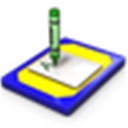
SchizoCopy
SchizoCopy is a free, open-source application for Microsoft Windows designed to move or copy computer files. As an alternative to the default Windows OS copy function, it offers enhanced file management, providing a simpler yet effective alternative for basic and advanced copying tasks.
The world of file transfer utilities is rich with options, each offering unique strengths. Whether you prioritize speed, resume capabilities, cross-platform compatibility, or open-source freedom, there's a CopyQueue alternative out there to perfectly fit your workflow. Explore these options to find the best tool for your specific file management needs.