Uncovering the Best Compress-PDF.com Alternatives for Effortless PDF Compression
Compress-PDF.com offers a convenient, free online service for reducing PDF file sizes by up to 80%. Its simple drag-and-drop interface initiates immediate compression, typically completing in under 30 seconds. While excellent for scanned PDFs, its effectiveness varies for already optimized files. However, the world of PDF compression is vast, and many users seek different features, offline capabilities, or alternative interfaces. If you're looking for a robust Compress-PDF.com alternative, you're in the right place.
Top Compress-PDF.com Alternatives
Whether you need a free online tool, a desktop application, or a solution with advanced features like merging and editing, these alternatives provide excellent options for shrinking your PDF files.

Free PDF Compressor
Free PDF Compressor is a dedicated, free PDF compression software for Windows. Unlike Compress-PDF.com's web-based approach, this application offers an offline solution, making it ideal for users who prefer desktop software for efficient file size reduction. Its primary feature is effective file compression.

online2pdf.com
online2pdf.com is a versatile, free web-based tool that goes beyond simple compression. While Compress-PDF.com focuses solely on reducing size, online2pdf.com offers a comprehensive suite of PDF tools, including compression, combining, editing, and converting various file types to PDF. This makes it a powerful Compress-PDF.com alternative for users needing more than just compression.

ApowerCompress
ApowerCompress is a freemium desktop application for Windows that offers super-fast compression for images, videos, and PDF files. While Compress-PDF.com is web-only, ApowerCompress provides a robust, installable solution with features like lossless compression and PNG compression, offering more control over the output quality.

Online PDF Compressor
Online PDF Compressor is another free web-based service, similar to Compress-PDF.com, designed for compressing PDF files. What sets it apart is its claim of not changing the DPI, thus preserving the quality more effectively for web publishing or sharing. It also boasts no registration requirements, offering instant, hassle-free compression.

iMyMac PDF Compressor
iMyMac PDF Compressor provides a completely free solution for Mac users to quickly and easily reduce PDF file sizes. Similar to Compress-PDF.com's simplicity, it focuses on drag-and-drop functionality for immediate compression, offering a dedicated macOS alternative.

PDF Shrinker
PDF Shrinker is a free web-based tool designed to efficiently reduce large PDF files while maintaining the best possible quality-to-size ratio. Like Compress-PDF.com, it's an online solution, but it emphasizes a secure connection and a sophisticated algorithm for optimal results, making it a reliable alternative for quality-conscious users.

Docs.Zone
Docs.Zone is a freemium web-based platform that offers a wide array of PDF functionalities beyond just compression, similar to online2pdf.com. While Compress-PDF.com is singular in its purpose, Docs.Zone allows users to convert PDFs to Word, Excel, JPG, create and combine PDFs, and even perform OCR. This makes it a much more comprehensive Compress-PDF.com alternative for various PDF tasks.
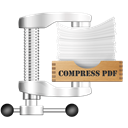
Compress PDF
Compress PDF is a commercial Mac application specifically designed to minimize PDF document file sizes, especially those rich in graphics and photos. Unlike the free online Compress-PDF.com, this is a paid, dedicated desktop solution for macOS users, offering enhanced control and potentially more robust compression for complex files.
Ultimately, the best Compress-PDF.com alternative depends on your specific needs. Whether you prioritize a completely free online service, a feature-rich desktop application, or a tool with additional PDF capabilities, the options above provide excellent choices for efficient PDF file size reduction. Explore them to find the perfect fit for your workflow!