Top Color Grabber 2.0 Alternatives for Designers and Developers
Color Grabber 2.0 is a popular, lightweight Color-Picker-Tool specifically designed for web designers. It excels at grabbing color codes like HTML-Hex and RGB directly from your desktop, offering a convenient loupe function for precise selection and a history list of grabbed codes. However, if you're looking for different features, broader platform support, or simply a new tool to explore, there are many excellent Color Grabber 2.0 alternative options available. This article will guide you through some of the best.
Best Color Grabber 2.0 Alternatives
Whether you need advanced palette creation, cross-platform compatibility, or just a simpler interface, these alternatives offer robust solutions for all your color-picking needs.
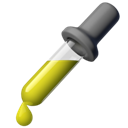
gpick
gpick is a powerful open-source color picker and color scheme creation tool available for Linux. It stands out as a strong Color Grabber 2.0 alternative by offering features like the ability to create palettes from images, built-in color scheme creation tools, fast color picking, and magnification, similar to Color Grabber 2.0's loupe function, along with desktop color picking.

Just Color Picker
Just Color Picker is a free, portable tool that captures the color of any pixel on your screen and displays its code in various formats. It's a fantastic Color Grabber 2.0 alternative for users on Mac and Windows, providing a straightforward and efficient way to grab colors without installation.

Colora
Colora is a small but powerful, free, and open-source color converter and screen color picker specifically for Windows. As a portable application, it serves as an excellent Color Grabber 2.0 alternative for those needing quick color conversion and picking on the go.
Pixel Pick
Pixel Pick is a free, portable color picker tool for Windows that picks pixel colors under your mouse cursor and translates them into various color formats. It's a simple yet effective Color Grabber 2.0 alternative for basic color sampling needs.

ColorPic
ColorPic is a commercial color picker for Windows that includes a crucial magnifier, addressing the challenges of high-resolution monitors. It can grab palettes of up to 16 colors, making it a more advanced Color Grabber 2.0 alternative for users needing multi-color selection.

ColorMixer
ColorMixer is a free, portable application for Windows and Java that excels at mixing colors, calculating 8 harmonic colors based on your chosen one. While not a direct color grabber like Color Grabber 2.0, it's an excellent complementary tool for designers looking to build harmonious color schemes.

Free Color Picker
Free Color Picker is a free and open-source program for Windows that allows you to capture any pixel's color on screen by moving the cursor. It includes a built-in color picker, desktop color picker, portability, a screen magnifier, and a color wheel, making it a feature-rich Color Grabber 2.0 alternative.

ColorPro
ColorPro is a commercial tool for Windows designed to create and organize color palettes and easily change HTML webpage palettes. It offers a more robust palette management system compared to Color Grabber 2.0, ideal for web developers and designers.

PK's Color Picker
PK's Color Picker is a lightweight, free, and portable tool for Windows that allows users to pick colors from the screen and get their RGB values. It's a simple, no-frills Color Grabber 2.0 alternative for those who only need basic color picking functionality.

iColors
iColors is a standalone free color picker designed specifically for Mac users. If you're a Mac user looking for a straightforward Color Grabber 2.0 alternative that works natively on your operating system, iColors provides a simple and effective solution.
Each of these Color Grabber 2.0 alternatives offers unique strengths, from advanced color manipulation and palette creation to cross-platform compatibility and open-source availability. Explore them to find the best fit for your specific design and development workflow.